Use Cases and Benefits of Interactive Guides
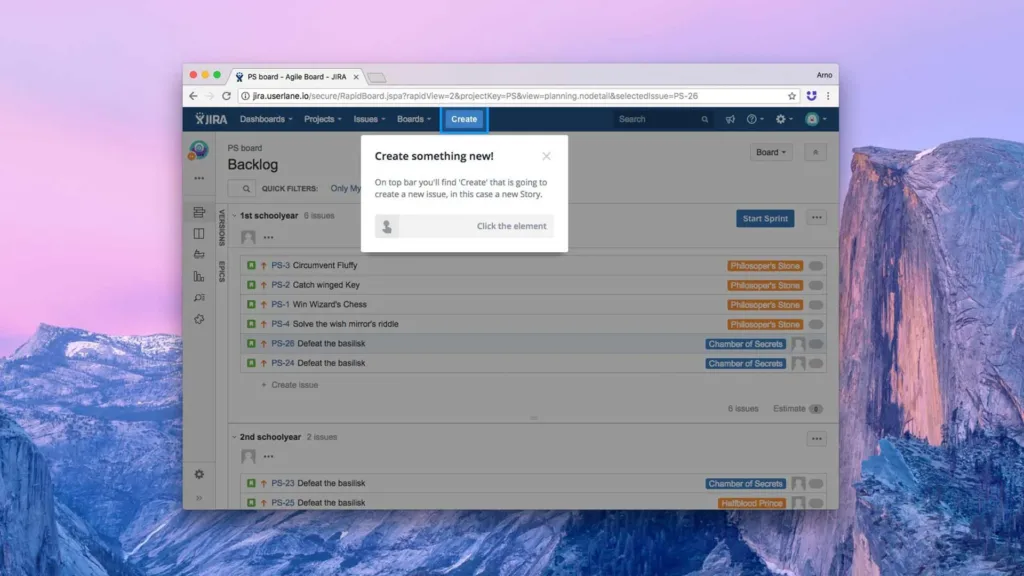
On-screen interactive guidance is changing the way we use software exactly as GPS navigation systems changed the way we drive.
That’s why so many software vendors have already implemented them in their own solution as a valuable add-on to provide contextual help while large corporations have adopted such guides to onboard and train employees on different software products they have in their stack.
When software was shipped in the early days, people had to read thick, boring manuals to understand how to set up the application and move their first steps in the new ecosystem.
The nineties saw the advent of cd-roms that had hundreds of times more capacity than floppy disks. The big revolution for software was all about digital handbooks, super colorful pdfs with pictures and video tutorials.
This new medium reflected the need for explaining modern (at that time) software that incorporated a graphic user interface and that was becoming always more complex to meet the new demand for business applications.
Along came the world wide web, and with it a plethora of new resources in forums, communities, FAQs, online videos, and whatnot.
Finally, on-screen guidance was born, and contemporary software users can rely on stp-by-step instructions they receive without abandoning the platform they’re working in.
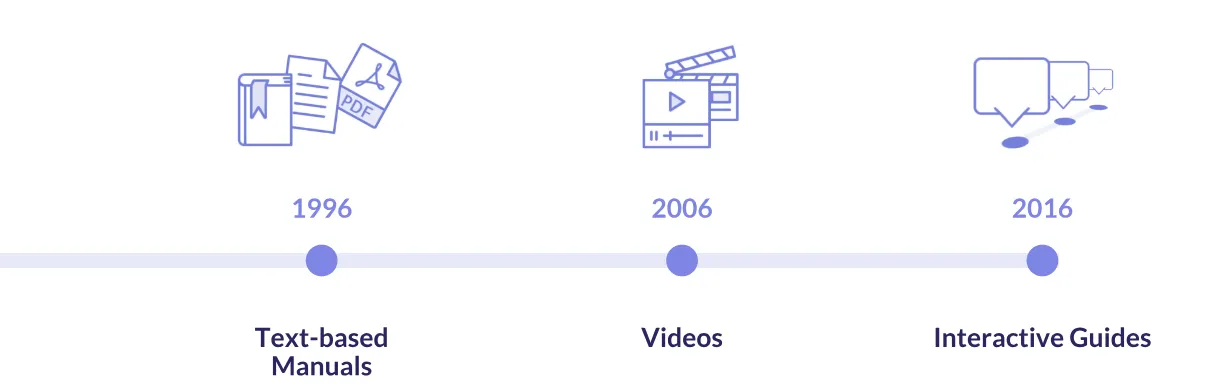
That’s obviously the main purpose of contextual help: allowing anybody to use any software instantly, without reading handbooks or watching tutorials.
But what about specific applications and use cases?
In this article, I’d like to present some specific ways on-screen software guides are being used while introducing a few unexpected side effects which derive from their implementation. I’m pretty sure you’ll find a few applications that will surprise you!
But before jumping into it, let’s see what on-screen interactive guidance actually is.
Table of Contents
What are On-Screen Interactive Guides?
On-screen interactive guides are represented by a set of selectors and speech boxes that follow users step-by-step through processes in software to quickly steer them in real-time.
On-screen software guides are superimposed on top of any browser-based software application and form an overlay that blocks every element in the interface except for the element the user is required to interact with to accomplish a task.
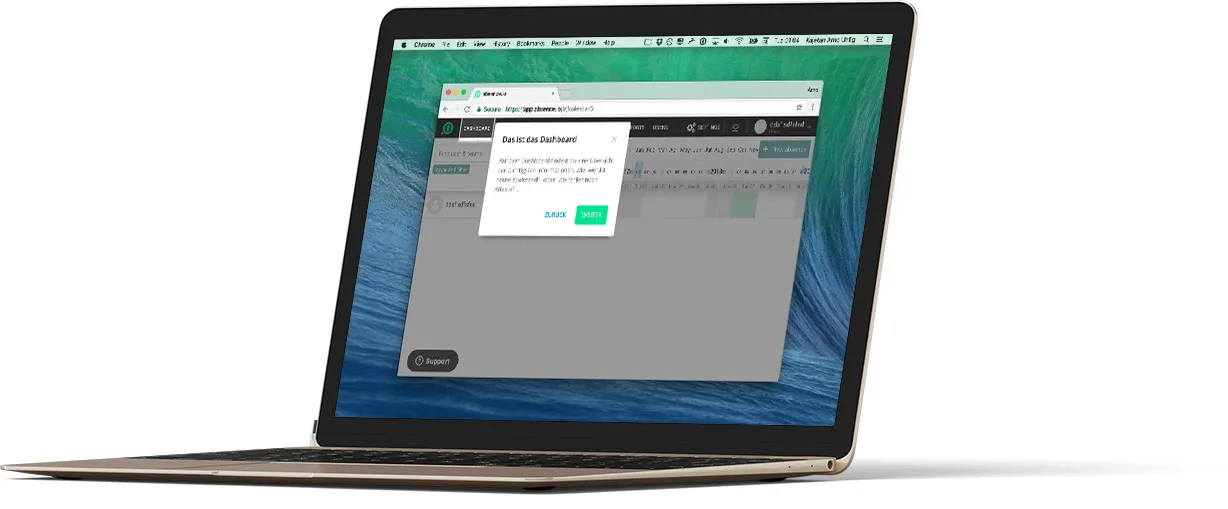
Going back to the similitude with a car navigation system, a bulky map in your glove box would represent software handbooks and manuals.
Drivers had to constantly check the map to reach their destination unless they either learned the whole route by heart or had a passenger who would tell them where to turn at each intersection.

That’s the same asynchronous experience that software users had to go through when dealing with handbooks, or any form of documentation (from FAQs to a centralized knowledge base or even video tutorials).
Streets have names. And that’s precious information. But knowing the name of the street doesn’t help me get to my destination unless I have a map where I can connect the current location to my destination.
Street signs without directions are pretty useless.
The same happens in software. Some vendors, implemented tooltips or other widgets to welcome new users and introduce elements in the user interface such as buttons and menus.
Well…first of all it’s unlikely that such a quick tour will actually help me remember all the functions in one go; secondly, complexity in software actually derives from the sheer amount of processes and choices I have to make to accomplish a task.
Tooltips without interactive guidance are, therefore, not that useful (or in some cases even bad for the user experience, since the delay interaction with the software and increase the time to value).
A car navigation system guides drivers in real time to their destination. I just need to enter the address and the system tells me where and when to turn to get there.
On-screen interactive guides do the same for software users. A user clicks on a task they need to accomplish to start an interactive walkthrough that tells them where to do at each step to achieve their goal. Simple. Fast. Automatic.
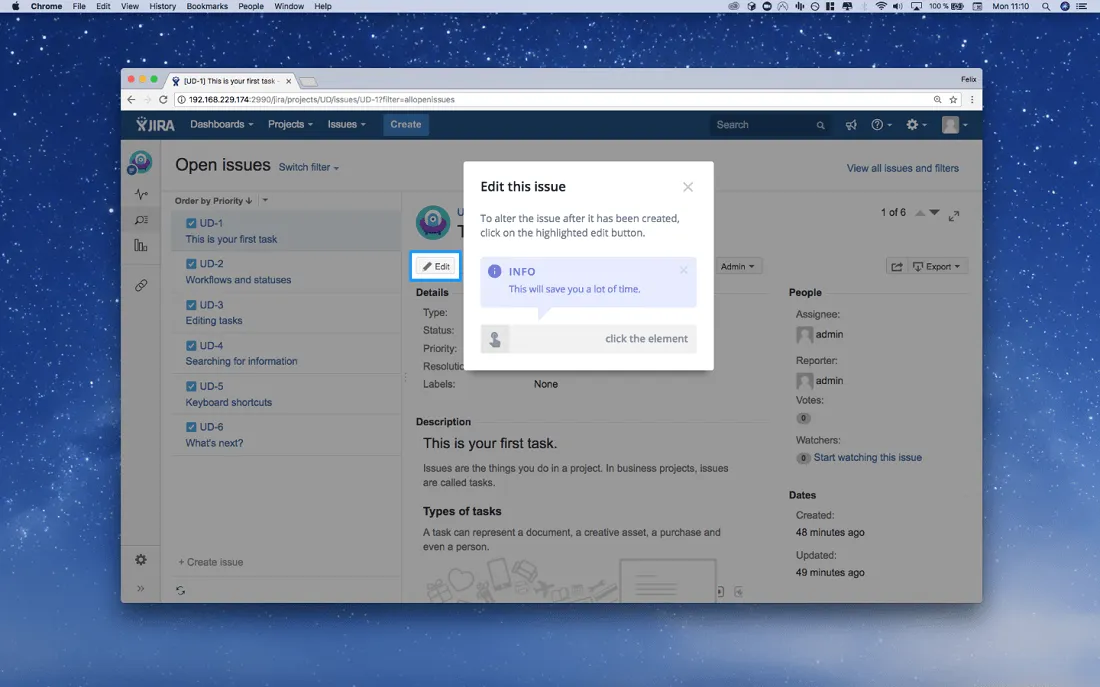
Guidance is the key to overcoming complexity. Think of large facilities such as hospitals or airports. They don’t require you to memorize the floor plan to move from one area of the building to the other. They often implement guidance directly on the floor so that people can simply follow the colored stripe that leads to their destination.

Interactive on-screen guides have the same function in software applications.
Use Cases and Benefits of On-Screen Interactive Guides
Now that the concept of interactive guidance is clear, let me quickly mention some great use cases and applications for this technology.
And because on-screen interactive guides are used for two main purposes (User Onboarding and Staff Training), I’d like you to skip to the section which is more relevant to you.
► If you work for a SaaS company that can implement on-screen guidance directly in its own software to onboard users go to the User Onboarding section.
► If you’re working in any other company that might implement on-screen guidance to train staff members on software they need to work with, feel free to skip to the Staff Training section.
Unexpected Use Cases and Benefits of On-Screen Interactive Guides for User Onboarding
SaaS companies implement on-screen guides into their own software to guide new users and make sure that they go from zero to hero (mastering their software solution) in the shortest time, without any frustration, or delay.
Here are some unexpected use cases and features connected to the implementation of on-screen interactive guidance for user onboarding.
Increase Trial-to-Paid Rate
Software vendors need users to achieve quick wins (time to value) and fall in love with their product. On-screen guides are used to make sure that users are successful within a specific application from the very first minute.
Eliminating frustration and uncertainty leads to a great user experience and an increased trial-to-paid conversion rate.
Increase Engagement and Feature Adoption
Onboarding walkthroughs are often used to guide users through all the key processes and features.
This way, SaaS companies can take the users by the hand, and using the gamified experience of on-screen interactive guides, they can steer users through processes and make sure that they accomplish all the important onboarding tasks.
Onboarding guides become an automatic checklist of steps users need to go through while trying a new product for the first time.
Product Adoption and Software Adoption
Funny story: when cars were invented they weren’t particularly interesting for users. Why? Because it was way too dangerous to drive on the street. Even though there weren’t that many vehicles on the road, the lack of guidance led to several accidents.
When street markings were introduced, people had lanes that would show them where to drive and avoid collisions.
The introduction of lane markings allowed the car market to flourish. Incidentally, that’s the exact reason why our company is called Userlane.

On-screen guides allow anybody to use software without training and reduce the impact of potential resistance to change.
No matter how complex a software solution is…with interactive on-screen guides product adoption is not an issue anymore.
Increase Activation Rate
The worst thing that can happen to a software vendor is having dormant users. People who aren’t constantly active in the software application are prone to churn.
The first hours users spend in a software are mission-critical. We need users to be active as soon as they start testing a solution. But we already covered that when we talked about trial-to-paid conversion.
Equally critical is what happens during the first three days, the first week, month, and quarter.
How to make sure users keep learning more about the product and interact with new or existing modules/functionalities?
Companies often start drip campaigns to educate users and introduce features.
Such emails often contain links to articles or video tutorials.
A more effective way to increase activation is sending people a hyperlink to a specific walkthrough. With this link, people are again taken by the hand and on-screen guides steer them through the process they need to get familiar with!
Customer Support
We’ve all been there. We’re suddenly lost and have no idea why we can’t complete a task. We reach out to support and hope for help.
In some cases, there is no actual support, and we’re forced to rely on community help and forums. This makes the customer experience quite miserable!
Other times, we get to talk to somebody and they send us to an article or video tutorial. We go back and forth between documentation and application (remember the example of driving while looking at the map?) and after a while we manage to solve the problem.
Support, nowadays, utilizes on-screen walkthroughs to guide people through the process and find a solution to their problem.
Companies can send an hyperlink that directs people to their interactive walkthrough via email, help desk system, or live chat.
Reduce Churn
Low time to value, great user experience, awesome customer service, no frustration, high engagement…these are all benefits we covered in the previous paragraphs that translate into happy and healthy users who enjoy their customer experience!

Market a Product
I’m sure you’ve experienced that too: when you talk about your product to people they immediately understand what it is and they fall in love with the solution.
When people read about your product in ads or on your website, they have a hard time to grasp the actual benefits. A splendid copy and great storytelling might help you convey the general gist…but how do you sell every single feature without bothering your readers?
Show, don’t tell!
While guiding users through features, you can use speech boxes to explain why a specific feature is important and what the user is about to achieve by going through a process.
Remember: you never stop selling, even after users agreed to go for your solution! On-screen interactive guides can be used to remind users of the value you add while selling your product under the best light.
Customer Success
A company is successful as long as its customers are successful. That’s why most of the companies out there adjust their entire structure to align with customer success.
Customer success starts with feature and product adoption. Interactive on-screen guides help companies make sure that users achieve their goals and are successful within a specific software application.
Product Onboarding for Your Own Employees
So, you hire new people and you have to onboard them and explain your own product. How can marketers promote your solution if they don’t know it like the palm of their hand?
The same holds true for sales people, customer success agents, engineers, and pretty much anybody else who work in your company.
On-screen guides can be used to make sure your own employees get to know your product and fully understand all of its features and benefits.
Ticket Deflection
Most of the tickets companies deal with are technical issues related to product functionality.
On-screen interactive guides can be recalled at any time. Users who can’t accomplish a task can simply access their virtual assistant and look for the specific guide that will allow them to achieve their goal. Interactive contextual help reduces the number of trivial requests support centers receive.
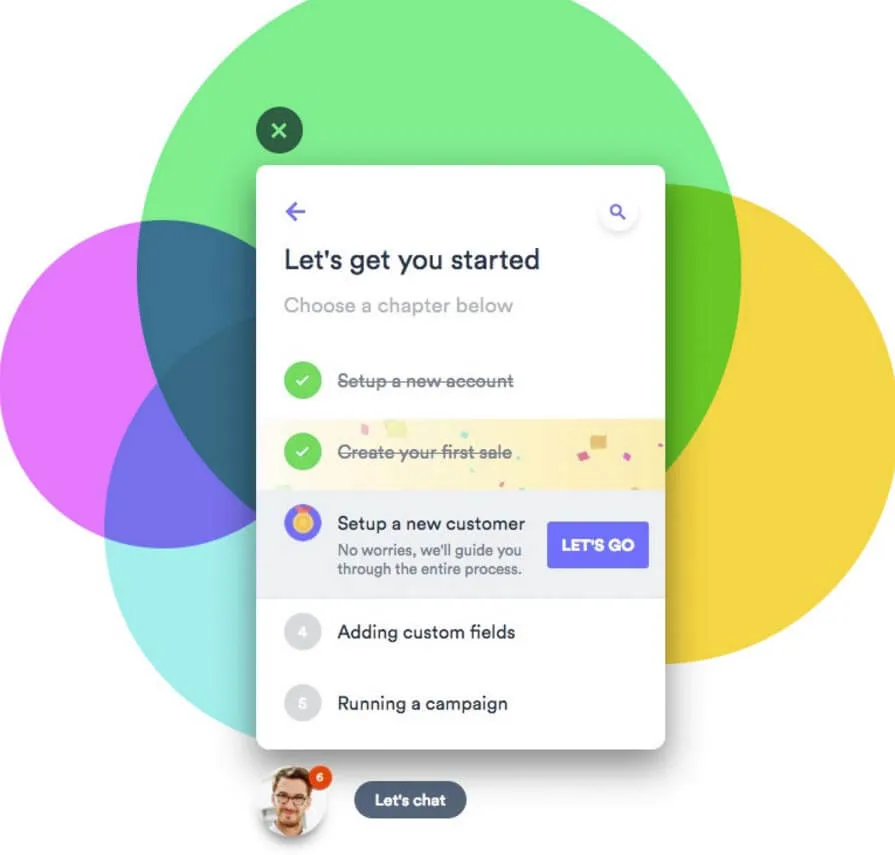
Eliminating the High Costs Connected to Documentation and Video Tutorials
Your team might spend hours or days to create product documentation or produce video tutorials to explain users how to successfully navigate through your software solution.
Once you’re happy with the results, your product team updates the whole interface and you need to start from scratch!
On-screen interactive guides are strictly linked to the elements in the UI and adapt when your software is updated, eliminating the need for new documentation.
And say your software goes through a major makeover, creating new guides is not connected to any costs and only takes a few minutes.
Unexpected Use Cases and Benefits of On-Screen Interactive Guides for Staff Training
Interactive software guides steer people through processes in real time within the actual platforms they need to use.
Companies implement on-screen guidance to train all new or existing staff members on the software they need to use.
Every software rollout is followed by training. With on-screen guides, companies can train all employees simultaneously while they actually accomplish tasks.
Here are some unexpected use cases and benefits connected to the implementation of on-screen interactive guidance for staff training.
Change Management and Digital Transformation
Digitization and Visit our knowledge hub are connected to a customer-centric approach which derives from lean processes that help companies meet the expectations of their customers quickly and efficiently.
While revolutionizing the entire company structure, processes, and management to create a perfect alignment and guarantee a great customer experience, large organizations are also forced to update their software stack to manage digital processes, from HR, to marketing, R&D, Sales, Production…

Digital transformation is often hindered by internal resistance to change.
But without rapid software adoption, disruption can’t occur. On-screen interactive guides eliminate the problem of training employees on new software and dramatically reduce resilience to change by allowing anybody to be an expert in any new piece of software without prior knowledge.
On-screen guides lead to immediate software adoption and speed up the process of digital transformation.
Company Expansion
M&A activities and organic expansion are both connected to incredibly high costs and hard challenges.
One of the main issues is educating the newly acquired employees on both internal processes and software applications.
On-screen guides can steer employees through processes in a company’s intranet. Guides can be made mandatory and the company can decide to unlock a tour only upon completion of the previous one.
This way, employees can navigate through all the key information and processes in the correct order to learn about company policies, how to request a day off, file expense claims, and so on.
The same holds true for staff training on software applications. When opening a new subsidiary or merging with another company, new employees can be trained with on-screen guides directly at their desk.
Gamification, in this case, together with guidance enhance the employee experience.
People learn at their own pace, directly within the application while they actually accomplish tasks.
Eliminating the Need for Retraining
On-screen guides are the best tool to train people on software applications. But there’s another positive aspect connected to this:
Seminars and other forms of conventional training are often inefficient. We all know that we tend to memorize less than 50% of what we learn in such a context.
People learn by doing. And that’s why being trained with on-screen interactive guidance has proven to be so much more efficient.
At the same time, though, people tend to quickly forget what they learned if they don’t need that specific piece of information on a daily basis. That’s the problem connected to the forgetting curve.
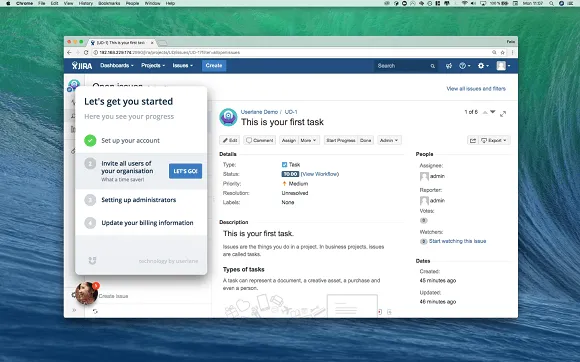
On-screen interactive guides are always accessible for employees, thus eliminating the problems linked to the forgetting curve. Guidance is always available thanks to a helpful virtual assistant that’s always on screen.
Eliminate Problems Connected to Training Materials and Obsolescence
Companies spend a lot of money to create handbooks and video tutorials which then need to be trashed as soon as a new software release is launched.
On-screen interactive guides adapt to changes in the user interface automatically.
And if a process goes through dramatic changes, launching a new interactive guide doesn’t cost a penny and it only takes a few minutes to create.
Increase Productivity of New and Existing Staff Members
In my department, we use something like fifty different software applications. Onboarding and training all the employees on each single one of them would be a full time job!
When hiring new people, you need to appoint somebody who will train them and show them how to use software.
The new employee can’t be immediately productive because they need to be trained, and the person you appointed for training them is not going to be productive because they can’t be working.
Companies worldwide waste billions in low productivity connected to onboarding processes.
With interactive on-screen guides new employees are productive from day one while existing staff members also don’t need to neglect their work to onboard them.
These are some of the unexpected use cases and benefits of interactive on-screen guides.
If you’re currently testing Userlane, I hope that this article helped you identify potential new uses for our technology and benefits connected to it.
If your company hasn’t implemented Userlane yet, that’s your chance to find out more about our on-screen interactive guides and experience all the benefits we presented.

