Ways to Onboard Trial Users

The most critical phase in the entire customer journey is represented by the moment when you onboard trial users.
You invested a lot of money and resources to attract qualified traffic to your site through SEO and several different promotional activities, lead funnels and whatnots.
Additionally, you spent a lot of energy in optimizing your product page or landing page to turn a large percentage of that traffic into trial users.
At this point the journey has just began and so has your relationship with a potential loyal customer that can even turn into a source of referral leads.
For the user, everything appears to be instantaneous but you know that to get to that very point you already put a lot of effort into your product and its presentation, social proof, inbound activities, split tests, copywriting….

In a way, a user is kind of a concert goer. For them, the show starts at the moment in which they reach their seat. For the production team, the whole thing started a year before with planing, designing, engineering, organizing, promoting and testing. A tour production team invests months in preparation from logistics to equipment, advertising, recruiting, and negotiations with venue owners. And the fans, albeit unaware of the prep work, deserve an unforgettable show!
Imagine now that the tour manager and its crew invested all their energies and founds in planning and promoting a show but not in rehearsing and then, when the first eager fans finally flock to the concert the whole performance is not convincing or even poor… what financial consequences would that have? Would it be possible to recover from such a the situation and convince people to go to the next shows?
A lot of SaaS companies create great products and awesome websites that attract traffic and leads. Their copy, video presentations, and promotional messages create high expectations. To get there, firms invest a lot in development, research and marketing. But then, when a trial user finally creates an account some of them forget to invest in creating a memorable and smooth UX and all the expectations the new user had suddenly fade away.
Not going the extra mile is the most fatal error that companies can make. It’s like investing all your money to fly to Paris but not leaving the airport because the cab is too expensive!
Creating a great user experience when you onboard trial users means actually selling your solution.

If the experience is poor, it becomes extremely unlikely to convert trial users, and all the energy you invested in starting that relationship is lost for ever. There really is no way to recover at that point. Once a user churns you seldom get a second chance.
Let’s look at some typical onboarding paths and how they score in terms of user experience.
But before doing that, let’s quickly review what a successful user onboarding actually means.
Table of Contents
User Onboarding: Scope and Aims
Onboarding trial users is a lot more than simply creating a user-friendly environment that allows them to sign up and start fiddling with your software.
Successful onboarding involves different stages that lead to specific goals.
That’s what should happen during the onboarding phase:
- The user can quickly sign up and move on to the actual interface without any delays and unnecessary steps
- The user needs to fully understand what the product is designed for, what they can actually achieve with it and what the benefits are
- Users must understand what makes that specific solution unique and why it is worth investing time in testing it
- You should take full control over the initial steps that the users take in the software to make sure that your users can immediately set up the environment and achieve some quick-wins
- Users need to immediately accomplish actual tasks, see results, and understand how the interface works
- Your users need to follow a specific checklist of tasks and be aware of where they are in the onboarding process
- You need to address users personally and adapt the onboarding experience according to their needs
- You need to segment users based on use cases or level of proficiency and adapt the whole UX accordingly
- Users need to be motivated and rewarded for progress and completion
- Users must follow a specific set of actions in order to get from A to B in the most efficient way without abandoning the platform/dashboard
- Users need to be able to decide what to do and immediately find a way to reach their goals
- Your users need to know what the key features are, how the workflow is structured and how they can integrate other solutions
- You need to follow and monitor what happens and be able to prompt users who seem to be insecure with information and support besides optimizing the UX on the basis of the data you collect
- The whole experience must be smooth, immediate, and pleasant. Delays and frustrations automatically lead to churn
- You need to show the personality of your brand, its peculiarities and quirks
- You need to set a positive mood that will eventually forge the general tone of your future relationship with your customer
- You have to create the basis for engagement and activation
- You need to eliminate any confusion and insecurity
- You must prove that you can actually meet your customer’s expectations and over-deliver
- Eventually, you need to sell your solution as if your were pitching it directly to the user
This, and actually much more, needs to happen fast. Very fast! People’s attention span is limited and you need to continuously introduce variety and novelty elements and draw the attention of trial users to the next goal. You need to start in baby steps presenting major features but quickly allow users to reach full proficiency within your product. You need to eliminate any friction and allow users to feel good about their choice and, ideally, you should also be able to turn every step into an event!

Following all these steps dramatically increases the chances of converting trial users into paying customers and with a great customer success program, you should then be able to generate loyal customers, increase retention and actually see a return on investment after investing time and money in marketing and sales activities.
Let’s finally look at specific ways in which you can onboard trial users and assess them on the basis of what we have described in our onboarding checklist.
Not Offering any Form of Support when You Onbord Trial Users
UX score: 1/10
How users feel: ????
The first example of how SaaS companies onboard trial users is the most dramatic. After signing up users are free to roam around searching for features and trying to actually do something within the software solution.
Inevitably, they get stuck or don’t clearly understand what they can do. At that point they either immediately give up and look for another solution or, if particularly persistent, they search for information and solutions in forums and communities.
Users feel abandoned and frustrated.Skilled users may accomplish some tasks and achieve their goals but the company didn’t make any efforts in creating a relationship and selling their product and the initial negative impression linked to delays and inefficiencies will leave a permanent mark that will negatively affect activation and retention.
Negative brand associations and missing communication also have an impact on conversion rate.

Introducing and Explaining Software with Slides and Documentation
UX score: 2/10
How users feel: ????
Some providers opt for written documentation as a form of support for their new users.
This comes in many different forms. Sometimes people are forced to go through a deck of slides before digging in the software. Other times, users need to actively look for support and guidance via Q&As or community support. More “advanced” solutions involve question mark icons located in different areas of the UI. Some of these solutions also implement a search field to “quickly” navigate through the most important topics.
In other cases, the user is directed to an actual pdf manual or web page .
In any case, the whole experience resembles more a visit to an IKEA store rather than a modern interaction with an application. People need to spend time to collect bits of information, put them together, invest time and energy to finally “enjoy” the product.
The term ‘frustration‘ doesn’t even begin to describe the feeling users perceive when trying to follow a complex workflow while reading tons of information without actually performing any tasks.
Onboarding New Users with Videos
UX score: 4/10
How users feel: ????
Using videos when you try to onboard trial users might seem like a more direct and entertaining solution.

But videos add delays. The sooner the user interact with the product and achieves their goals, the more likely they are to engage with the software and experiment.
Videos represent an asynchronous form of support. This means that first you need to absorb information and then you have to go back and implement everything you just learned.
When videos are hosted outside of the platform, users need to abandon the working space and this reduces engagement as well. It doesn’t matter how uplifting the background music is or how friendly the voiceover sounds… Users signed up for testing a product. They don’t want to spend time watching video tutorials.
Again, the shorter the time between signup and success the higher your conversion rate.
And let’s not forget what we said about attention span!
Video tutorials move the attention away from the product and hardly fulfill any of the points presented in the onboarding checklist above.
Interacting with Users vie Live Chat
UX score: 5/10
How users feel: ????
I already covered onboarding and live chat in a previous blog post mainly about using chatbots to onboard trial users.
Live interaction with users is certainly a fantastic concept. The problem, though, is that the whole strategy is not scalable.

Live Chats are great solutions that become extremely precious when it comes to interacting with website visitors or offering support when something goes wrong.
But that’s the point. These are reactive solutions. If a new user requires support it means that it’s already too late. A great onboarding experience should proactively prevent users from looking for help.
Firstly, because for the user, a live chat still represents an interruption in the onboarding flow which delays engagement and creates frustration. Secondly, because this simply generates additional support costs for the provider.
And, as mentioned, since this tactic is not scalable, SaaS companies are forced to implement chatbots which can sometimes generate even more frustration due to inherent inefficiencies of conversational bots.
Using Hotspots and Speech Bubbles to Present the UI
UX score: 6/10
How users feel: ????
Designers will tell you that a perfectly designed UI doesn’t need any explanations. Even if that isn’t actually true, hotspots and speech bubbles still can’t help you achieve all your onboarding goals.
First of all, such aids can actually be annoying, especially when they state the obvious (such as when a speech bubble present the function of a clearly marked button or self-explenatory icon).
Additionally, similar tools can only be used to define elements in the interface and can’t illustrate processes users need to go through to achieve their goals.
The whole experience is, also in this case, asynchronous and users need to take in lots of information before starting to interact with the product. Sometimes you’re presented with so many key features at once and you can’t even remember what you just read. It’s like going to a party where the host introduces all the guests to you but after ten seconds you can’t recall any single name.

Using hotspots and speech bubbles to onboard trial users is at least some kind of guidance at embryonic stage.
These tools can be used to also explain why a certain feature need to be used and can partially be used to sell the product.
Especially if combined with some form of interactive checklists, such add-ons can improve the user experience and partially reduce instances of micro-aggression that often pile up and lead to churn.
This, provided that the application is simple enough and doesn’t involve any specific processes to perform tasks.
Implementing Onboarding Walkthroughs in a Sandbox Environment
UX score: 7/10
How users feel: ????
Some SaaS applications allow users to follow a specific onboarding walkthrough in a separate sandbox account that simulates the real thing.
On the one hand, this strategy seems okay. Users learn by doing and feel guided throughout the process. On the other hand, though, the experience can still be frustrating because they need to go through the same process twice.
First they need to practice and then they can go to the actual platform and execute the task again.
Support doesn’t occur within the application and the whole strategy delays actual interaction and engagement.
Onboarding Trial Users with Interactive Onscreen Guides
UX score: 9/10
How users feel: ????????
It would be awesome if you could sit next to each new user and onboard trial users in person. You could guide each of them through all the features and processes and also explain why each function is so important and special.
You could pitch your solution while immediately showing each of your users individually how to quickly move through set up and complete tasks. This kind of user experience would certainly be worth a 10/10 score.
But since this is impossible, the next best thing is offering interactive on screen floating guides that steer users in real time through the platform and help them accomplish tasks while becoming familiar with the product, its characteristics, its unique selling points, and its processes.
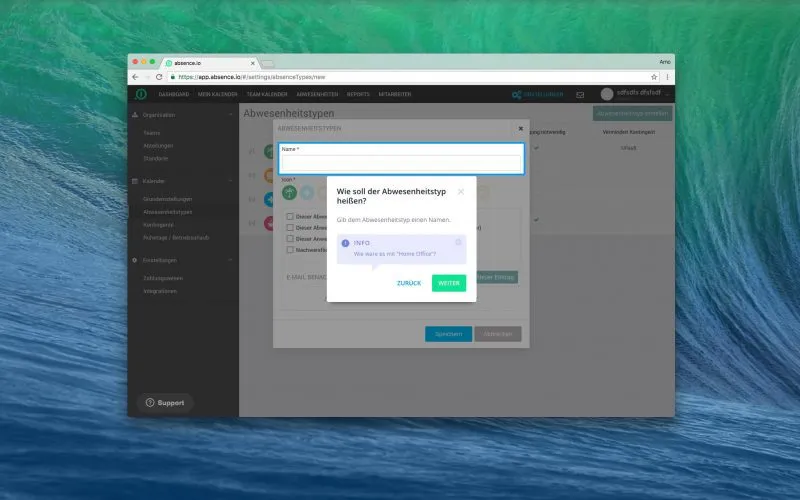
Interactive onboarding walkthroughs allow SaaS companies to segment and interact with users in real time while making sure that all the tasks are completed in the correct order and that the user is immediately proficient with the application.
Using a brand new software becomes a pleasure since guidance removes any form of indecisiveness and frustration. Users can immediately operate the software proficiently and can concentrate on the results they want to achieve instead of trying to understand the product.
Interactive guides truly fulfill each single requirement of a successful onboarding process as presented at the beginning of this article and have a direct impact on important KPIs such as conversion, engagement, activation, and retention.
A smooth and seamless user experience when you onboard trial users creates immediate positive brand associations and analytics also help product managers and customer success managers optimize the entire user experience within the application.
The first step toward customer success is a flawless onboarding.
As mentioned, it is quite useless to invest lots of energy and resources to attract new users just to see them leave. Not investing in a proper onboarding experience is one of the fatal mistakes that can ruin a SaaS business.
Churn prevention starts from the very first instant you interact with a new user.
Besides, it’s important to emphasize that creating interactive guides to onboard trial users should also be easy and pleasant.
That’s why I’d like to invite you to Learn more about employee training and support
We invested all our energy in creating a smooth UX within our editor and that’s why Userlane is the most efficient and simple solution for companies that want to know how important it is to create awesome interactive torus for their users.
Learn more about employee training and support

