How Userlane Tags gives new insights into user behavior

My name is Dorin and I am a Product Manager at Userlane. Together with my colleagues from the Engage squad, we help organizations provide user guidance within any application. On top of that we enable users to create, manage, and update interactive support content in seconds with our no-code solution.
In a previous blog post, we introduced the HEART analytics framework, which helps you learn more about digital adoption insights across your entire application landscape. While that may sound overwhelming, fighting for simplicity is one of the core values of Userlane – my colleague, Salvador, explained here how we made measuring digital adoption simple.
In this article, I will dig deeper into the HEART analytics framework and focus on Tags and how they can be used to measure Task Success. We will then cover different use cases collected throughout the discovery process to explain how Tags can help you understand your users’ task completion rate and mitigate risks. Of course, we cannot end our blog post without giving a sneak preview into what is going to come next.
Table of Contents
What are Tags?
In pursuing digital transformation, organizations run into difficulties when quantifying the adoption of new technologies that have been implemented. For instance, data is needed to understand if important parts of applications are being used, are all its features being used, and how many users are completing processes in the most recent integrated app? That’s where Tags come into play.
Adding a Tag marks a single element within the underlying application to measure the user’s interaction with that element. Once tagged, you can understand if users interact with specific elements and features, allowing you to gain valuable insights into their task completion success.
To create a Tag, just hit the “Create” button in the Editor and click on the element you wish to track. Once enabled, you can access your tracking results in the Userlane Portal.
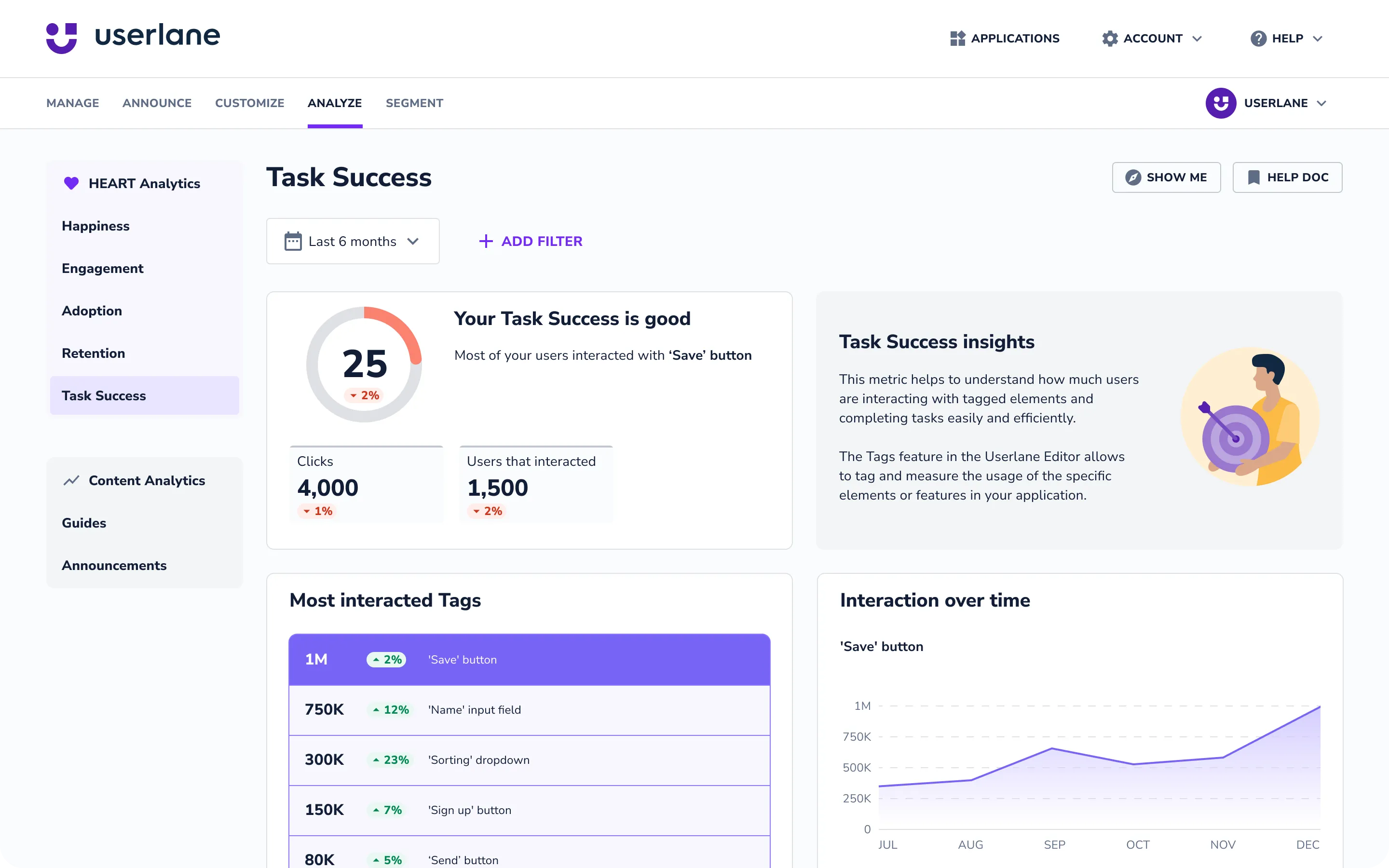
Here, the Task Success rate is calculated – a metric allowing you to identify if users can successfully complete predefined processes in the underlying application. That way, you get a general perspective of whether users interact with all your underlying app features quickly and efficiently.
Now that you can monitor all application processes with the help of Tags, you can uncover and mitigate process risks before they become critical. Let’s go through some specific use cases:
Example 1 – Digital transformation: enabling employees on a new tool
Your organization implemented a new HR tool to automate specific processes such as check-ins and check-outs, vacation requests, and business expenses. You can use Tags to track how users interact with these features and see how many of your colleagues use the new functionalities.
For example, if the section corresponding to business expenses is not utilized, you understand that manual work is still put into processing these requests, leading to high support costs and lower productivity. If users don’t know about this feature, use an announcement to inform them about it and attach a Guide to it, helping them go through the submission process step-by-step.
Example 2 – Same tool – different supported versions
Technologies are evolving. So are the underlying applications. You will experience that when you understand that resources need to be allocated to support two versions, double the processes, and extra documentation when the update of the CRM system is being rolled out. How do you know that your colleagues have adopted and are now successfully using the updated version of the CRM? Tags can track specific elements from each page, telling you whether employees still rely on the features and processes available on the old interface.
For example, you can track how many users create opportunities in the new interface compared to the old one. You can then group the information you collect with the help of user segments and then target the groups not using the new CRM version with Announcement and Guides. Organizations can cut costs by supporting only the processes built around the latest version of the underlying application.
Example 3: Keep your employees up-to-date about each country’s latest set of regulations
A financial enterprise operating in different markets must be aware of different sets of legislation and how they impact the market in which they operate. Once the updates are centralized on a new platform or section of your application, there is no clear way to check if the employees are accessing it. In this scenario, you can use Tags to understand if the new section of your application is used and adopted. If not, and since being aware of these changes is a prerequisite, you can use Guides, Tooltips, or Announcements to help with your organization’s digital transformation.
Example 4 – Do I need all features?
Knowledge sharing can be done in various ways. One of them being with the help of a knowledge center. Do the employees use all features that come with it?
For example, you have integrated company reports into your knowledge center – is this information being used? If yes, how do my employees interact with it: do they specifically filter for company reports? Do they read them in the web browser, download them as PDF, or utilize the Print functionality? All these processes and activities can be measured with the help of Tags which can be created and implemented with only a few clicks, helping you become more efficient. Once you start collecting data, you can assess which features can be removed from your subscription, thus decreasing costs.
Example 5 – I want to do it myself
Using traditional analytics tools is time-consuming. And it’s often the case that you need support from the IT department to implement complex tools or events to track the activity of your users. Not with Userlane Tags – simply hit the Create button in Userlane editor and start tagging the features representing the processes you wish to gather more information about. If an update occurs, simply reattach the Tag to the element representing the process you want to track. This means the process is owned only by the department responsible for digital transformation, avoiding work spillover to your colleagues.
After visiting these use cases, we can start to understand how driving digital adoption within your organization is simple with Userlane. Userlane provides you Tags to track, the HEART framework to measure digital adoption, and various in-app tools to help you and your organization create awareness and achieve your business objectives.
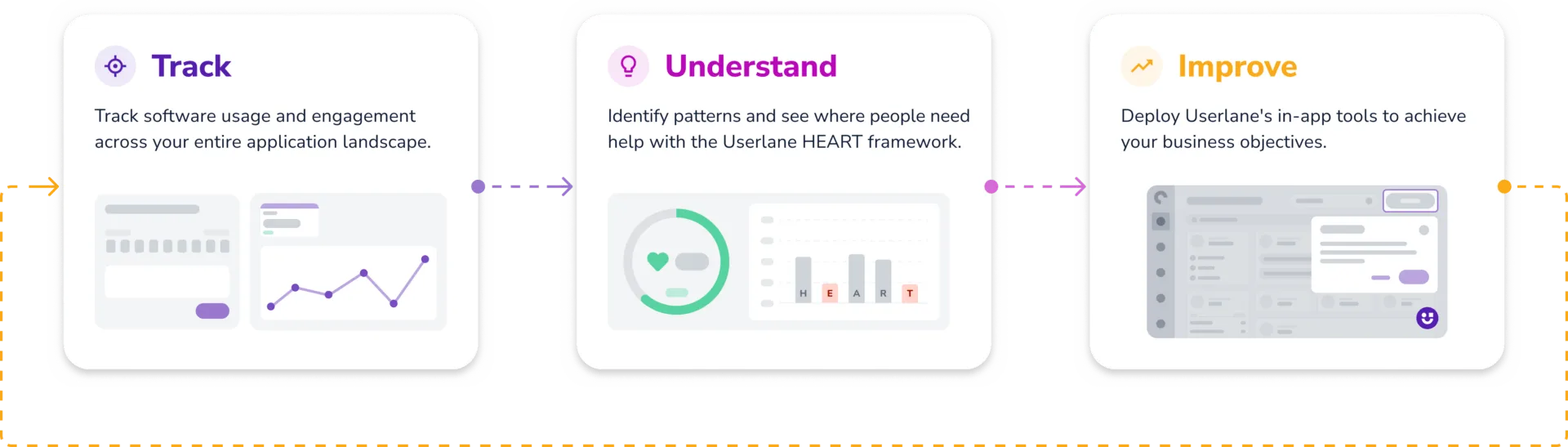
What is next?
Looking at our roadmap, it is no longer a secret that we wish to provide more analytics about Tags, specifically, the usage of Tags over time. We will soon be able to help organizations quickly identify how actions performed at a specific time, such as underlying application updates or in-app content, can drive the users’ interactions with different features upward. And we will be developing plenty more ways to provide actionable and helpful insights.
Want to find out more about Tags and how Userlane can drive digital adoption within your organization? Please get in touch!

