Knowledge Transfer for Software Rollouts

What’s the value of a piece of software?
Can you measure its value based on how many lines of code it contains?
We calculate the price of milk in gallons, but we seldom buy software in bytes.
The value of software is connected to its scope and is affected by adoption and acceptance. Software needs to solve a specific problem.
But what if software adoption and acceptance are low?
Intrinsically, the software solution is valuable, but the implementation will be poor and it’ll be difficult for companies to really see the ROI if, in the end, users don’t do what they’re supposed to do with the application.
The problem with software adoption is connected to the knowledge transfer cycle and can affect both a) software vendors directly or b) implementation teams and instructional designers who introduce a new application.
Table of Contents
Different Software Training Stages during the System Development Life Cycle
The first stage of software training occurs during the system development life cycle (SDLC) even before the software is implemented and utilized by end users.
In fact, after the design phase, software goes through a testing and acceptance phase.
During these steps, the test supervisors, as well as beta testers usually need documentation or walkthroughs to be able to interact with the application.

A critical activity at this stage is the user acceptance testing (UAT). The UAT is the last stage of the testing process, and it’s particularly mission-critical. This phase is connected to user experience and eventually customer satisfaction.
As a matter of fact, only the end users will determine the success of an application. If there’s any form of resistance, it’ll be difficult for a software vendor to prove the actual ROI of their solution.
If key feature adoption is low, companies will struggle to see the actual benefits of implementing complex systems as these can easily be replaced with more agile and less expensive solutions.
Frustration and uncertainty, together with delays, and obvious failures (such as bugs or system crashes) can quickly become extremely costly for software vendors.
The Knowledge Transfer Cycle in Software Training
From this point on, the name of the game is “knowledge transfer.”
Developers instruct testers and then the client’s implementation team will need to be trained during the deployment phase. Training and documentation should support the client in both implementing and maintaining the system, for example through specific database administrator (DBA) training. But the knowledge transfer cycle doesn’t stop here.
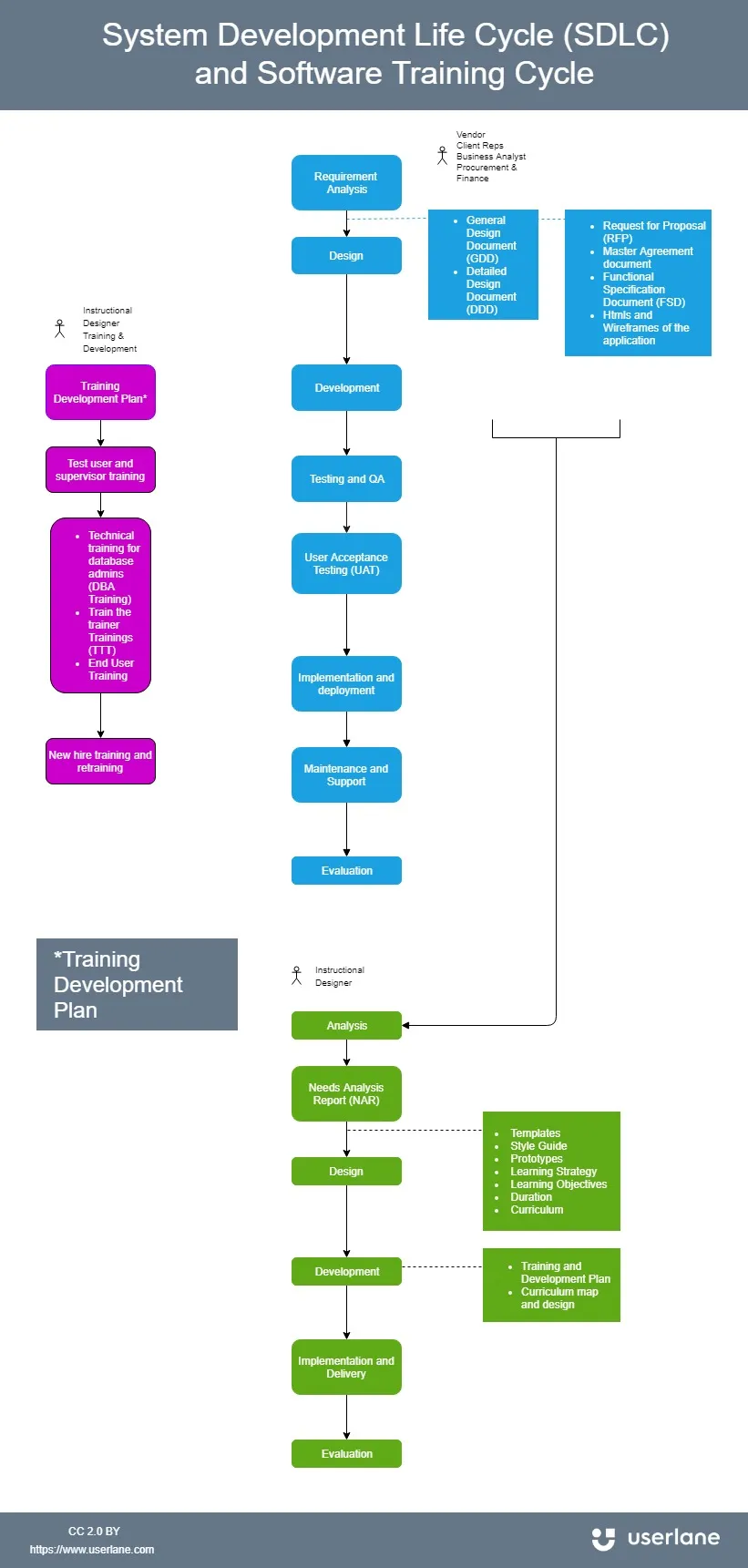
Software training, as mentioned, is also vital for acceptance. Therefore, the software implementation team should also be provided with the tools to eventually train their own managers and end users.
At this point, scenarios might differ. In large organizations with different subsidiaries, the client might opt for a Train The Trainer program (TTT) . Trainers will then be in charge of the knowledge transfer in cooperation with all the stakeholders involved in the implementation.
Finally, new hires will eventually join the company and they’ll need to be onboarded while some of the existing staff members might also need some retraining.
All in all, the knowledge transfer cycle never stops. And with fast release cycles things tend to get even complex.
The Weak Link in the Chain: Knowledge Transfer
User acceptance, feature and software adoption define product adoption and the success of a software application. Regardless if this application is developed for an entire market or directly for a single client.
The knowledge transfer cycle is responsible for guaranteeing maximum acceptance and adoption. This occurs at different stages:
- Testing phase
- UAT stage
- TTT or Direct User Trainings
- Technical Trainings/DBA Trainings
- Continuous end user trainings and retraining sessions
Even if all the other stages in the SDLC are carried out perfectly, once the knowledge transfer cycle is broken at a certain stage, a software implementation is destined to fail or yield meager results.
Designing a Solid Knowledge Transfer Plan
The role of an instructional designer is pivotal in defining a proper knowledge transfer plan.
Such a plan follows simple project management steps that can be summarized in:
- Analysis
- Design
- Development
- Implementation
- Monitoring and Adjusting
Let’s try to answer a couple of questions:
- How can these steps lead to higher adoption and success?
- What tools/systems can be used to support and speed up the process?
Developing a Successful Software Training Model
During the first phase, an instructional designer will be required to draft a Needs Analysis Report (NAR).
The very first step is to define Visit our blog and understanding the needs of such segmented users combined with their current skills and know-how.
![]()
Unfortunately, you can’t design a training program following the one-size-fits-all principle!
Different segments will exhibit different needs when it comes to their knowledge gap, desired skills, delivery methodology.
In a way, the instructional designer will need to work on different timelines and delivery plans (not just one plan) based on different segments and their characteristics.
This will affect the entire design phase which will probably require instructional designers to approach the task using different employee training strategies, objectives, modes, and curriculums.
In turn, during the development phase, it’ll be necessary to create ad hoc training materials in order to grant different segments access to tailored information that will actually support them in achieving their goals.
Implementing Software Training that Leads to Success
In order for the implementation to be successful, it is necessary that the knowledge transfer plan be aligned with all the phases of the system development life cycle.
To develop a Training Management Plan, the instructional designer needs to create a smooth transaction in the timeline so that the handover occurs without any delays or missing documentation.
The curriculum map and the set of deliverables need to be agreed upon in accordance with the implementation plan to reduce friction at each stage.
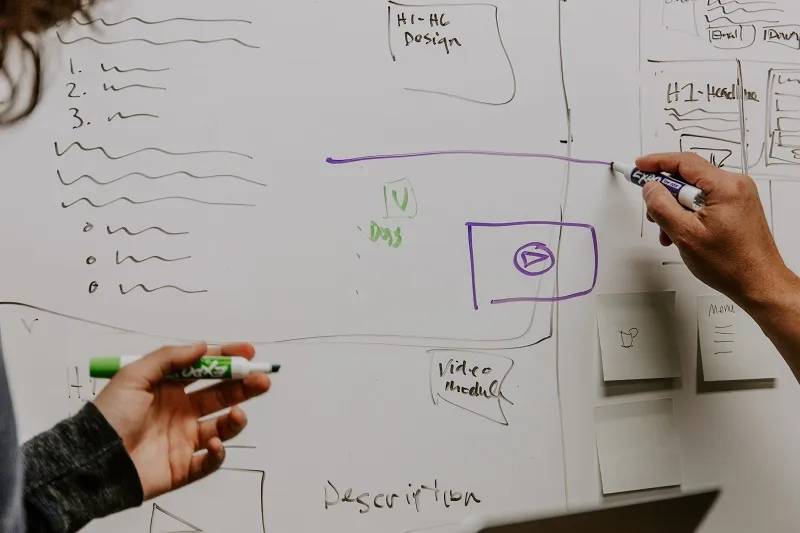
What kind of strategies can be adopted to meet the needs of different user segments and provide a personalized experience that leads to product adoption?
The delivery of training plans occurs prior to the go-live stage. At this point, the instructional designer might opt for online software training in the form of Web-based training (WBT).
For specific TTT activities, instructional designers might go for traditional classroom trainings.
Practice training and micro learning help reduce the problems connected to the forgetting curve.
The most important step at this stage is feedback.
Typically, a learning management system (LMS) allows instructors to collect direct and indirect feedback. Monitoring progress and conducting tests is paramount, but at the same time, the key to developing a frictionless program is collecting direct feedback to make sure that the plan matches the expectations gathered in the NAR.
During the maintenance and support training phase, DBAs need to receive a more formal training that also requires specific modes such as webinars, and maintenance documentation.
The knowledge gap that can hinder a software implementation plan seldom occurs at this stage since technical training targets users who are, generally speaking, quite knowledgeable.
The mission here is not failing the knowledge transfer process that allows end users to interact with the application in their daily operations.
Different Software Trainings at Different Stages
That’s one of the major obstacles that generates overhead costs and delays in the last phase of the SDLC.
For instructional designers, it is necessary to develop and map different training methodologies at different stages.
DBA trainings come with admin guides and staging sessions.
TTT programs require access to a super broad knowledge base to meet the needs of audiences with specific expectations.
Specific segments of end users require different LMS modules, content, WBT material, practice sessions, and even documentation.
Rapid Skill Development and Knowledge Transfer
In order to address the issues connected to the knowledge transfer cycle, many companies adopt rapid development tools that lead to a faster software implementation.
When it comes to authoring tools, many solutions go for a quick online approach that involves screenshots, recorded software walkthroughs with audio commentary, and other forms of video or audio content that “reduces” the time it would take to generate tailored content with standard documentation (without solving problems connected to the maintenance of such training materials with upgrades, customization, and new releases).
The problem:
Such rapid tools prove to have little to no effect on on-the-job knowledge transfer processes.
![]()
Even after utilizing structured Participants and Instructors Guides, online content, and attending formal classes, the majority of end users feel that they aren’t prepared to use software to solve the challenges they personally face on a daily basis and often adopt less than 40% of the features they might actually profit from.
If, on the one hand, different software training methodologies might support each other, combining different solutions and producing content for classes, blended learning experiences, LMS modules, guides, and presentations can be daunting and expensive.
At the same time, no matter how well structured the plan is, users might still be resilient to investing time in learning a new application which might eventually go through a major overhaul or be replaced altogether.
Rapid authoring and development tools are just patches that don’t permanently solve the main issue: guaranteeing a continuous and effortless knowledge transfer throughout the entire cycle.
The Actual Solution: Instant Knowledge Transfer with In-app Performance Support
The solution to the knowledge transfer problem and to software acceptance that leads to successful implementation plans is offered by in-app performance support.
A digital adoption platform, introduces an overlay on top of any software application that guides users in-app, in real-time, and step-by-step while they accomplish tasks in the system.
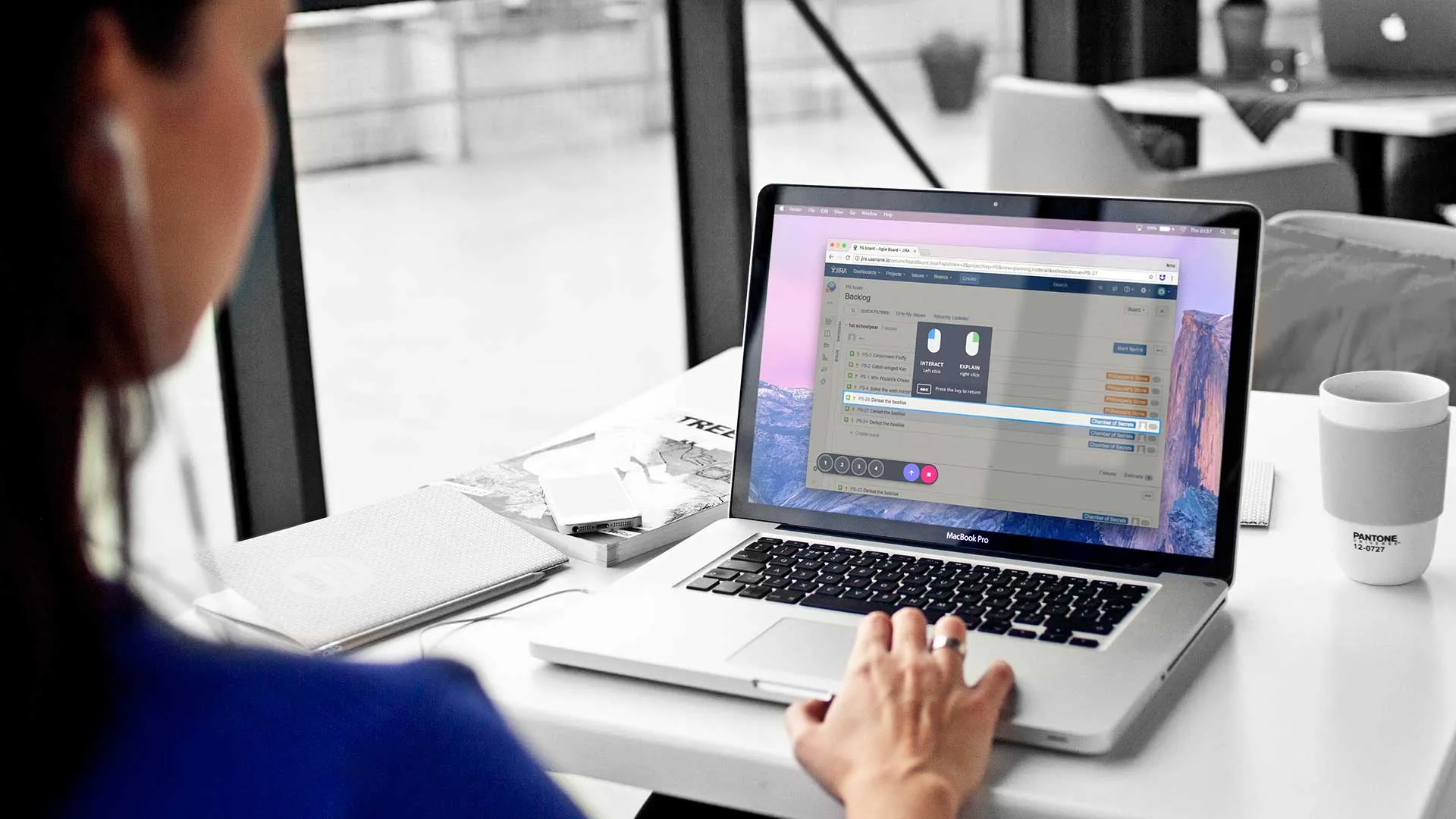
This form of knowledge transfer and instructional procedure is known as electronic performance support.
Continuous performance support can be implemented at different stages of the SDLC.
- It can be implemented directly by the software vendor before the testing phase
- It can be added to the system during the UAT stage for A/B testing the UX in the system
- It can be introduced by instructional designers for TTT or end-user onboarding and training
Interactive performance support can be used to:
- Onboard and train test users, trainers, instructors, end-users
- Continuously support end-users after their training phase
Instructional designers can develop interactive guides for specific user segments, create chapters, and develop a curriculum based on a checklist provided by a virtual assistant in the system.
In this case, users will be invited to follow a specific path and complete all the guides assigned to their segment in order to proceed to the next chapter.
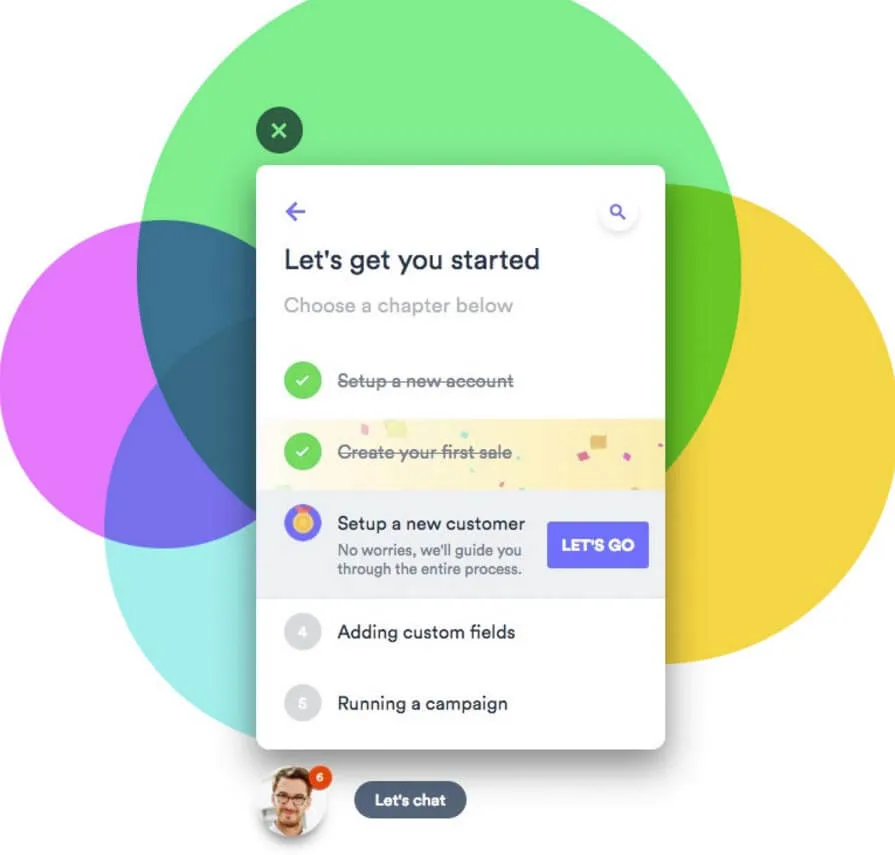
Users unlock chapters upon completion of previous guides. The system can also be used in combination with gamification strategies to accelerate training, assign rewards and certificates, and create incentives.
Instructors can monitor the progress of the training in their analytics dashboard and can collect feedback on the basis of the segmentation they created.
For the end user, the experience is flawless and occurs directly at their desk, while they actually accomplish real tasks in the system.
Once the curriculum is completed, the onscreen interactive guides which have been completed can always be recalled by accessing a virtual assistant (always present on screen) or a hyperlink.
This means that users receive constant support throughout the entire time they interact with a platform.
In this case, interactive performance support:
- Contains information (interactive guides) which is always up to date
- Can be delivered on-demand
- Leads to 100% feature adoption
- Leads to 100% success rate in the application
- Solves all the problems connected to on-the-job tasks and relevance
- Is a permanent solution to the gaps in the knowledge transfer cycle

Combine these factors with the fact that implementing onscreen guidance in a software application is extremely easy since the authoring tool requires no coding, and the fact that companies don’t need to spend time and money to create formal training material, content for LMS modules, and organize classes and you’ll understand why companies like Google, Oracle, Microsoft and basically any other digital innovator embed performance support directly within their own systems.
A New Knowledge Transfer Approach
A successful knowledge transfer plan defines the success of a software implementation plan.
Providing users with on-demand, onscreen interactive support directly at the beginning of the SDLC helps software vendors create a perfect deployment plan that leads to immediate adoption and maximum acceptance.
If the system is not embedded directly from the vendor, instructional designers can adopt electronic performance support in the post-UAT phase to directly train end-users on-demand, and with the highest level of relevance and personalization.
You can learn more about interactive performance support and see how easy it is to implement it by attending our upcoming webinar.

