Everything You Need to Know about Userlane
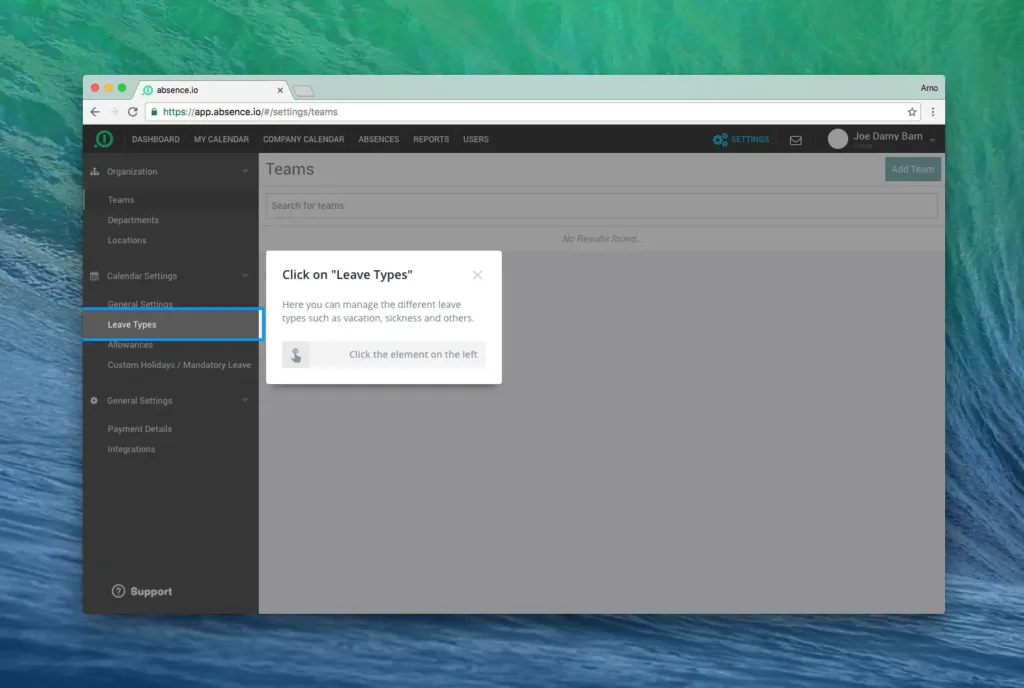
Originally published on Siftery.
Userlane automates and optimizes user onboarding and employee training. Users are guided in real time through the actual software application with interactive step-by-step, onscreen guides. As a result, anybody can immediately operate any software without any previous knowledge. Userlane’s interactive step-by-step guides can be implemented on top of every existing browser-based software or e-commerce website.
Kevin William David interviewed Andy Mura, Head of Marketing at Userlane to know more.

Table of Contents
Hi Andy, Let’s get started!
So tell us about Userlane…
Userlane is a “GPS navigation system” for software. A navigation system guides drivers step by step through the roads of a new city. Userlane guides users through software.
Our software allows companies to create on-screen, interactive guides that steer users through processes in real time within any kind of browser-based software.
Basically, with Userlane, anybody can immediately operate any software proficiently without being forced to read lengthy handbooks, watch video tutorials, or attend any training course.
Tell me more about the problem you are trying to solve
The big ‘why’ behind the company is to enable innovation. Every innovative solution needs to be explained to the people. A book is worthless if nobody can read it!
Software makes us smarter, better, faster and extends our abilities way beyond our human boundaries. But with every new piece of software we deal with we have to go through an extensive learning process.
We want to close the knowledge gap between humans and machines and allow humans to operate any software instantly.
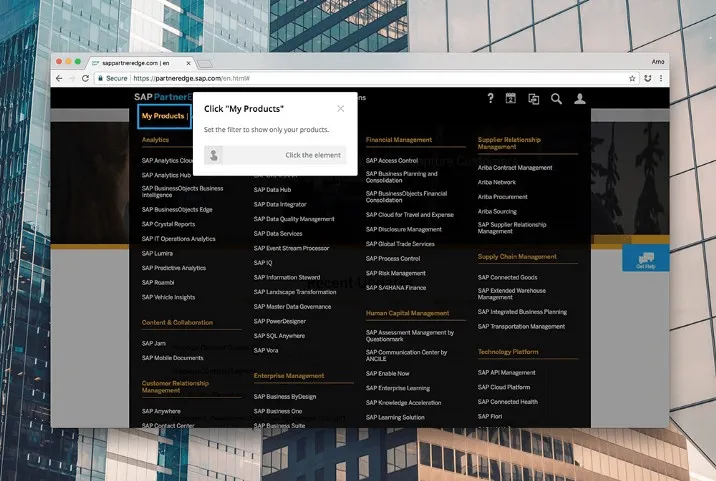
Nobody really wishes to become a software specialist — all we want is to achieve quick results that bring us closer to our goals. With the technology that we developed, people can simply focus on the results without being forced to learn how to use new applications.
We enable innovation and make it accessible to the public. This is especially important in times where more and more jobs involve working efficiently with software. Thanks to on-screen guidance, it becomes a lot easier for companies to hire new people because previous knowledge is no longer a vital requirement.
The inspiration for approach derives from the navigation system we’re so used to. Just a few years ago people had to unfold and check bulky maps to reach their destination in a new town. Nowadays, we take for granted the fact that each vehicle comes with navigation. Drivers can concentrate on driving while they’re being told where to turn at each corner.
At work, we spend an incredible amount of time learning new applications or becoming familiar with new releases. And yet, there still are people who are forced to read manuals, go through FAQs, or video tutorials before using a piece of software. That’s highly inefficient. Especially now, in the era of digitalization, in which speed is paramount and we’re forced to implement several new products to meet customer’s expectations.
In a few years from now, every software will have step-by-step contextual help in the form of on-screen guides and walkthroughs, exactly as cars have a GPS system.
How is Userlane different from what already exists in the market?
We mainly compete against highly inefficient substitute solutions such as handbooks, FAQs and documentation, and video tutorials. Our main goal is to replace asynchronous learning material with on-screen, interactive guidance.
There are other great products out there that address the same issue. Some of our competitors, though, approach the problem in a slightly different way.
For example, some solutions allow users to create tooltips that point at element in the UI to explain what buttons or icons represent. But the problem with software is not the UI. A clear interface is self-explanatory. The actual problem is connected to processes and how to get from A to B. Userlane doesn’t explain elements in the interface but guides users through each process in real time to complete tasks and achieve goals.
Other products are interactive like Userlane but work in a sandbox environment to train users. This approach is clever, but at the end, the user needs to go back to the actual application and repeat the steps they learned to accomplish a task. Learning by doing is definitely a good approach, but this solution is not very dissimilar from watching a video tutorial. Userlane guides users in the actual software solution so that the user can perform tasks in real time while being told what to do at each step.
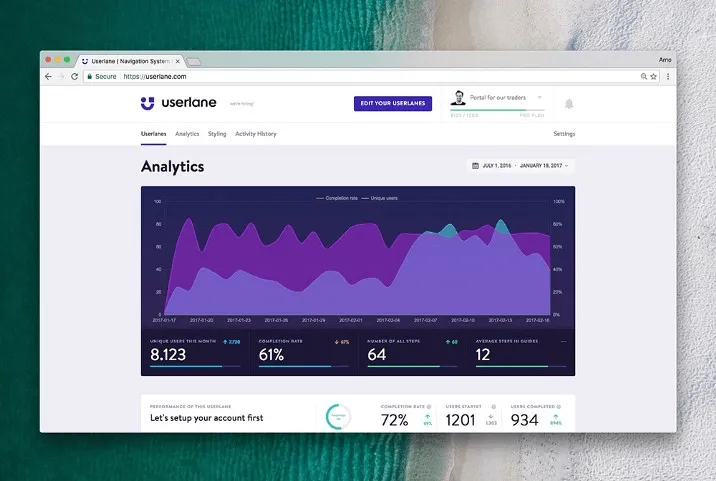
The driving force of our entire approach is providing the end user with a truly guided experience that eliminates any form of distraction and frustration.
That’s why our guides include an overlay that goes on top of every browser-based software and blends out every element in the UI except the step the user needs to focus on. We want to make sure that the user doesn’t get lost at any point in time!
Userlane has been designed by UX experts who specialize in user psychology and our guides are optimized for constantly boosting focus, efficiency, and engagement.
Working with such a complete overlay is connected to several challenges when it comes to interacting with complex triggers in the UI. But we’re proud to say that our guides can interact with each single element in an application, from menus, hover elements, drag and drop, popups, page changes, and so on. And we can even use our guides to steer users through our own product!
Other features of our software include segmentation and conditional paths that allow companies to design customized journeys for different users.
We position ourselves as a lightweight solution. The core issue for our customers is how long it takes to create and maintain interactive guides, since time obviously translates into money.
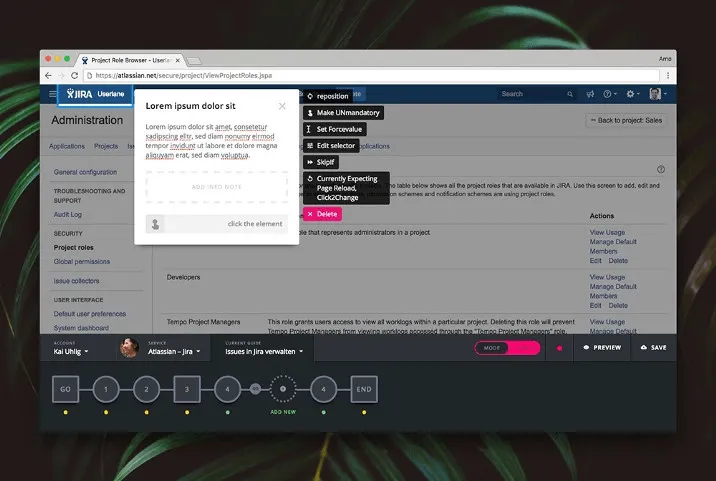
Creating a guide needs to be a matter of minutes. It doesn’t matter how many steps are involved in a process. This is why, in editing mode, our editor records clicks in real time so that creating a userlane takes the same amount of time it would take to go through the process itself.
And the implementation requires no coding at all.
Finally, Userlane was born in the German banking and fintech sector. Our first clients were huge European banks and insurance companies that are highly concerned with data security and privacy. We comply with every standard when it comes to data security and can guarantee our customers that there is no exchange when it comes to personal customer data or their behavior.
Who uses Userlane? What types of roles do your customers have at their companies?
There are quite a few use cases for our software. SaaS businesses use Userlane to sell their solution, onboard users, and create a smooth UX in their product. But these companies also implement Userlane to boost retention and provide customer support. That’s why we address different units from UX/CX design to customer success, product management, or support.
SMBs and large enterprise customers adopt Userlane to automate and optimize software training and facilitate digital transformation within their companies. That’s why we often talk to CIOs and CDOs, CROs, and SVPs in areas such as talent management, IT, or HR.
As mentioned, early customers included banks and insurance companies. We work with great partners such as CPlace and SAP and with some of the largest insurance companies in the world together with major players in the automotive and telecommunication industries.
We acquired new clients in banking and fintech while we keep accruing new SaaS companies in several sectors, from CRM to ERP solutions, ecommerce, advertising, job portals, project management, accounting and finance, communication…
How are your customers using Userlane? Could you share a few different use cases?
SaaS businesses implement Userlane to optimize and scale onboarding by guiding users through their software with tours and walkthroughs which enhance the UX.
Everything that happens after a new user signs up is mission critical. People don’t have time and the buying decision is made in the first few minutes a user spends in the software. You only have a very short time to make a good impression! Any delay between signup and first results generates frustration which eventually leads to churn.
Users often drop off during a trial because they don’t actually take advantage of the full potential of a software solution and ultimately can’t see a significant ROI.
Our customers use Userlane to quickly guide their users to achieve quick wins and make sure that they truly see the benefits of the software they’re selling and that customers use their software in the best way. This leads to a higher conversion rate, higher engagement, and retention.
Additionally, Userlane can also be used to automate and scale customer support. Most of the questions customer support receives are product related. Userlane guides can be sent automatically via ticket management applications so that users who experience a problem can be steered step by step through the solution to their issue instead of receiving a written answer.
In this case the main use cases for SaaS companies include:
- UX/CX Design
- User Onboarding
- Product Marketing
- Feature Adoption
- Engagement and Activation
- Churn Reduction/Customer Retention
- Customer Support
- Customer Success
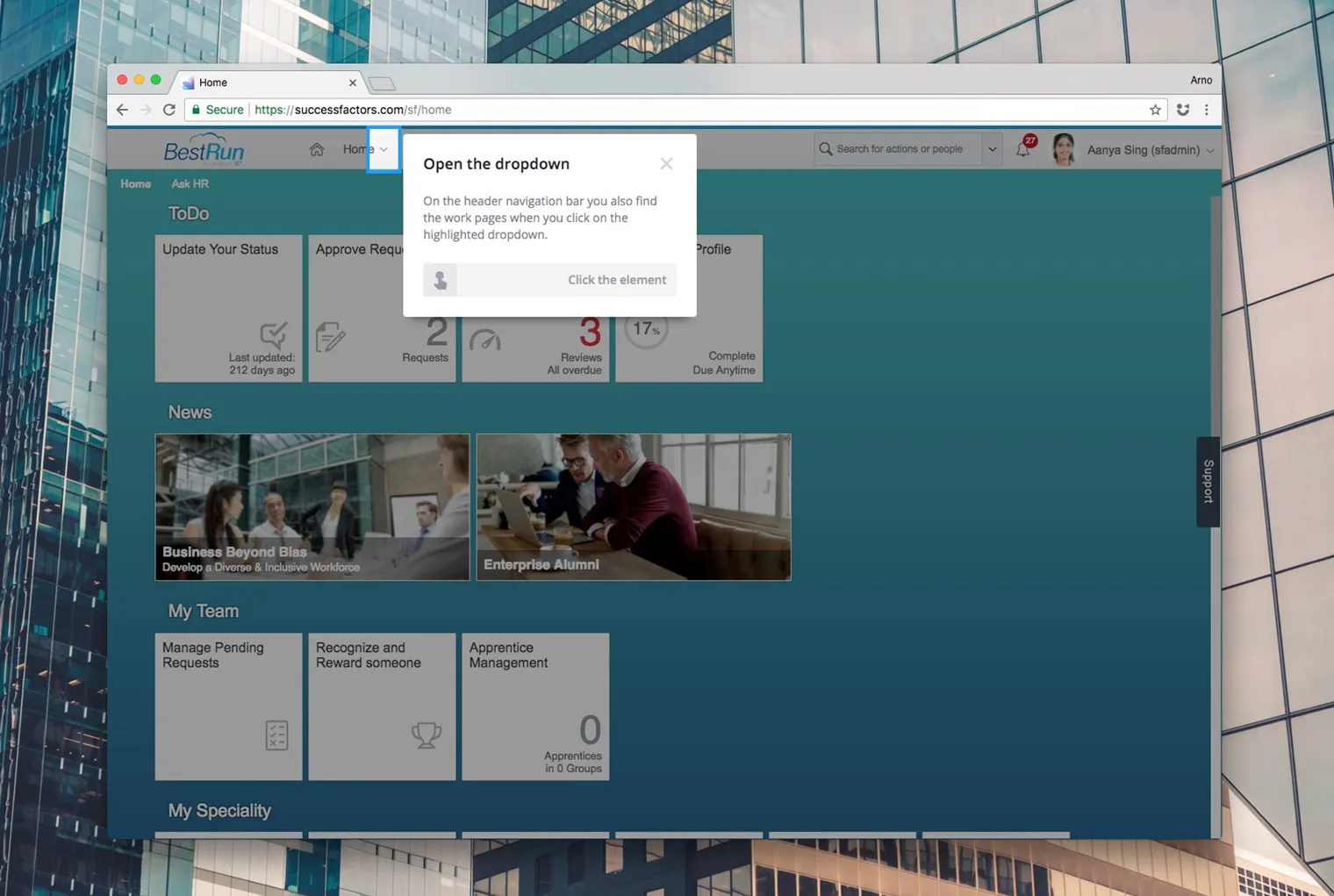
Userlane is a very flexible onboarding and customer success solution for SaaS providers, but many other companies adopted Userlane to train their own employees on their own software stack.
Userlane has a virtual assistant that presents users with guides subdivided into chapters. Completing a chapter unlocks the next one. New employees can be onboarded directly within the software they need to learn without attending any training. And existing staff members can learn new software or work with a new release. Employees are fully efficient with any application from day one without all the costs connected to producing and maintaining training material or organizing training courses.
In this case the main use cases include:
- Staff Onboarding
- Staff Training/Re-training
- Digitalization
Userlane facilitates digital transformation by allowing companies to introduce new software efficiently by bypassing all the problems connected to resilience to change.
Have there been unique use cases for Userlane that you hadn’t thought of or expected?
One of our customers offers a very complete and solid project management suite. They sell their solution to their enterprise level customers. Instead of simply implementing Userlane on their solution, they decided to bypass our own dashboard and create a proprietary dashboard within their own application. Basically, they integrated Userlane within their software as if it was part of their own product. They created a menu bar just for Userlane and allow their own customers to create Userlanes for all their internal applications by launching it from their own dashboard.
We work with resellers and distributors who offer our own editor to their customers, but that’s the first time that Userlane was integrated at such a deep level within another software application. We love that and we’re definitely open for other similar applications!
Were there any early ‘growth hacks’ or tactics that have contributed to your current success?
The SaaS market is very crowded! There might be single ‘growth hacks’ or smart campaigns that seem to work for a while, but the reality is that there’s no silver bullet. The whole go to market strategy needs to be constantly under revision and consistency is the only key to success.
The management at Userlane had already successfully worked on other ventures. We all had previously worked on other companies and built a solid network. Experience and connections were the key factors that led us to talk to incredibly large accounts from basically day one.
Userlane wasn’t born as a side project and wasn’t developed by a new team of university students. Nothing against that, of course! But we all had gathered experience in large corporations (also as board members) before setting up our own companies and finally getting together to create Userlane. We are all highly respected in our sectors (from UX design, to marketing, engineering, finance, customer success…) and we can leverage our reputation to address customers directly.
This generated initial interest and traction. From there, we just worked hard on defining a specific target group and channels and tactics to address our potential customers. We’re a highly data-driven company. Everything we do, every decision we make is backed by data. Initial experimentation went through analysis and finally optimization. This latter step is an ongoing process that allows us to maintain our focus on those activities that are linked to an actual ROI.
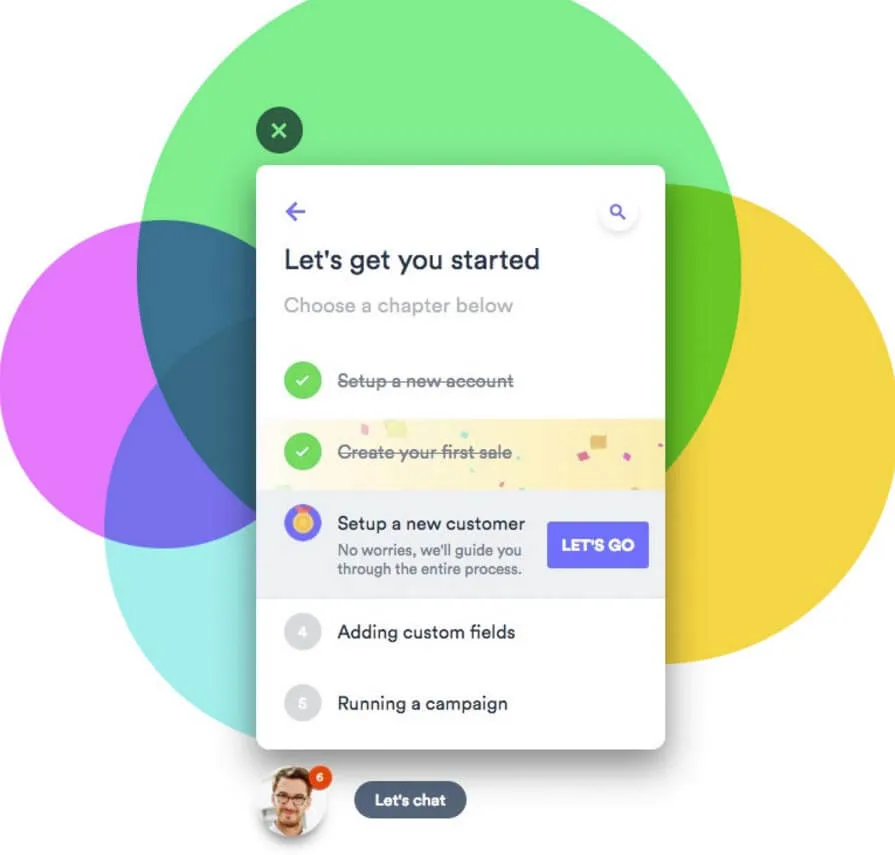
What were some of the biggest challenges while building the product early on and how did you solve them?
Every new customer brings in some challenges. Since our guides can be implemented on any software, it is virtually impossible to test every single scenario. Software producers are often particularly creative with their UI and UX design. There are always new activities that involve a specific set of elements of selection of elements, hidden functions or special triggers that our userlanes need to interact with.
We had cases, in which end users needed to be guided through many levels of iframes within iframes that needed cross reference into other iframes…that’s definitely not the same as telling users to click on ‘submit’ after filling out a form!
Other challenges were represented by conditional elements and special implementations (for example, creating guides for different users according to their level of authority within the software) or triggering userlanes only on specific occasions based on the behavior of the users.
One of our strengths is our agile development that allows us to quickly address new challenges and work on feature requests instantaneously.
We have a very solid customer success program and we follow new customers throughout the whole implementation process. Every new case represent a source of new features.
Due to the fact that we work with so many customers in so many different areas, we stumbled upon an incredible amount of borderline cases. Each of these challenges pushed us to create new functionalities and clever solutions that are pretty unique!
Lastly, one of the problems we had to face from the beginning is the fact that some of our customers need to comply with strict regulations imposed by local or international authorities. They can’t implement third party code in their software and need to guarantee that there’s no data exchange with any external application. We managed to create ad hoc implementations for such clients so that they can profit from all the features of our software without breaching any directives.
What have been some of the most interesting integrations you’ve added? Are there any that have been particularly impactful for you?
Our partnerships with CPlace and SAP opened the door to many other integrations. We work seamlessly with any live chats and customer support solutions.
We’re aware that our customers work with an entire ecosystem of applications all pointed toward creating a smooth customer experience for their own end customers.
We enhance the whole experience with our guides throughout different steps of the entire customer journey. Being able to integrate Userlane at different levels and trigger our guides from basically any other application is one of our greatest achievements.
Finally, What are the top products that you depend on to run the company & how do you use them?
We’re very proud of our structure and project management. As mentioned, a lot of people who work at Userlane had previously worked in large corporations.
By combining this level of organization with lean activities, we managed to create a solid environment that fosters productivity and efficiency. You know, even though people at Userlane come from different corners of the globe, we’re based in Germany, and efficiency is pretty much everything for us!
That’s why we implemented Atlassian products such as Jira and Confluence from day one. We hired one of the greatest project managers we could find, who had previously worked at a large ecommerce firm. She helped us shape operations in a very structured way.
From there, it became obvious that to have a complete overview of the projects we had to invest in solid software that would help us maintain such a level of professionalism in every unit.
We use Jira for every department, not only for engineering because of all the features it offers that facilitate coordination, communication, and reporting.
On top of that we included Productboard to manage our product roadmap. This really made the difference! Productboard offers a great overview and we can integrate it with Jira and other services we use.
Salesforce is our central CRM solution which we use to coordinate cross-functional activities among marketing, sales, customer success,and business development. For marketing in particular, we’re now implementing Pardot after abandoning another marketing automation solution that didn’t fit our needs. Both these products are the most complete solutions we could test.

