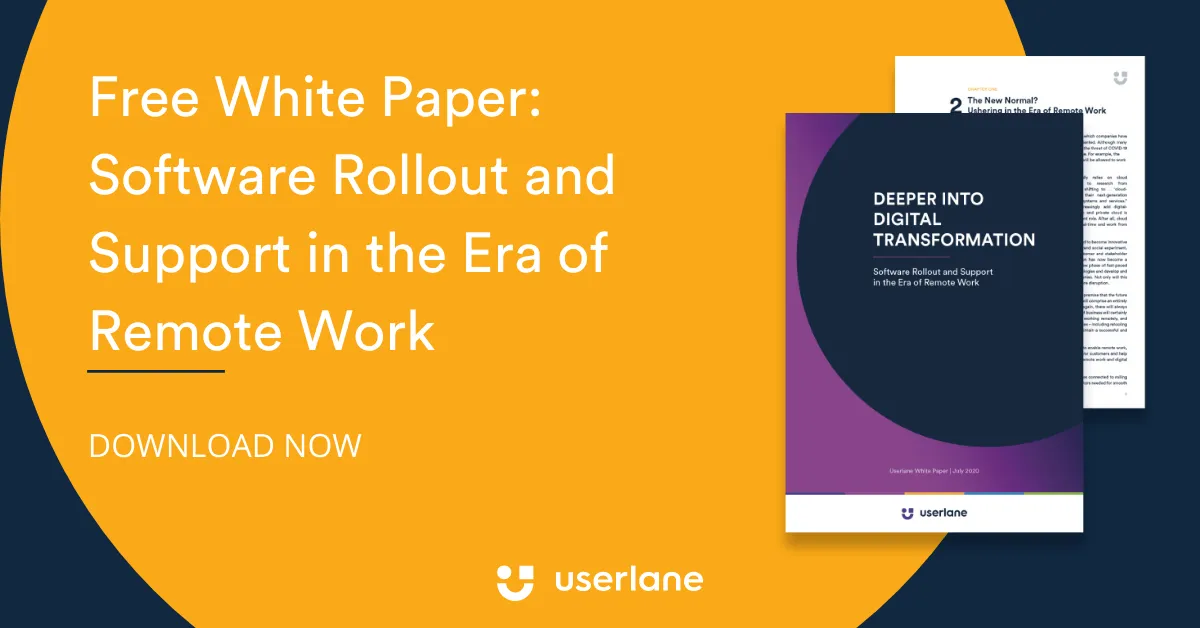How To Plan a Pain-Free Software Rollout

Who could have predicted that at the beginning of 2020, we’d be facing a global pandemic that has, among many other things, shut down economies and forced companies to switch to remote environments in order to adhere to social distancing measures.
It really has been a year of “adapt or die” for many businesses, with COVID-19 leading companies to experience “forced digitization.” For businesses that have kept pace with their digital transformation efforts, perhaps the current business climate has been easier to navigate. But for those still relying on legacy systems or outdated technologies, processes, and structures, this year has undoubtedly been a huge-wake up call.
Now, as more and more companies start to adapt to having decentralized workforces (which are likely to become more permanent in the near future, even after the pandemic is over), there will be an increasing need to roll out software that enables a thriving remote work environment.
That’s why, over the past few months, we’ve been focusing on creating content connected to software rollout and support in the era of remote work. At the end of July, we had our first virtual event on the topic, and at the end of this blog post, you’ll be able to download our comprehensive white paper on the critical success factors needed for rollout, training, and support.
For this blog post, we’ve decided to take some pointers from our white paper, advice given by our expert speakers at our virtual event, and best practices to give you some guidance and inspiration on how to plan a pain-free software rollout!
Table of Contents
Some Scary Software Rollout Stats!
If you’re involved in any stage of a software implementation project, then you’ll know just how complex, time-consuming, and challenging it can be. A survey conducted by Panorama Consulting Solutions (which surveys companies on the outcomes of their ERP projects) in 2015 found that only 58% of organizations rated their latest project as successful. Similarly, a survey by Planview found that of the 126 IT professionals surveyed between January and March 2015, 55% said they had had a project fail. And in 2017, CIO reported that, according to industry analysts, at least one-third of CRM projects fail.
So, moral of the story? Make sure you get everything right the first time round! And the way to do this? To rely on best practices and insights from the experts. Let’s get straight to it!
Your Perfect Software Rollout In Just 10 Steps!
Step 1: Treat the Project Like a Team Sport
Our first guest speaker at our virtual event, Sebastian Zack (who is the Customer Engagement Solution Architect at Hitachi Solutions Europe), suggests that we take the learnings from team sport and apply them to the software rollout project. For example:
- Every game requires a plan, a roadmap, and goals for success.
- Each player requires support from the trainers.
- To win a competition, teams need long-term strategies, smart tactics during each game, quick wins, and a strong focus on communication.
To put this in the context of a software rollout, every project (like every game) will be different and will, therefore, require clearly defined roadmaps for success. The “trainer” is essentially the change manager and upper management, and the players are the employees.
During his presentation, Sebastian also asked attendees to tell him what words come to mind when they hear the word “team sport.” Some of their responses included trust, collaboration, support, teamwork, preparation, leadership, and having common goals.
So, I think it’s pretty apparent why comparing team sport to a software rollout project is a good one! At the end of the day, the ultimate success of the project will come down to how well cross-functional teams can work together, support each other, communicate, define goals, adapt, and, importantly, stay motivated when things go off track.
Below is a screenshot of Sebastian’s presentation on what he believes is necessary for the success of any software rollout.
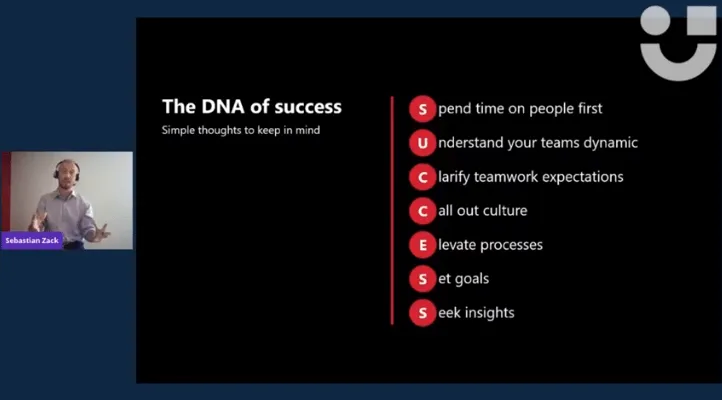
Step 2: Put People at the Center of Your Rollout Strategy
Now, if we’re treating a software rollout project like a team sport, then this means it’s all about people! Step 2 is based on our virtual event fireside chat session with the CEO and co-founder of Userlane, Hartmut Hahn, and Sarah Yvonne Elsser, founder and host of TechWellTold.
When introducing change (such as new software), always remember your three Ws:
- WHY are you making this change;
- WHAT are you trying to achieve with this change; and
- WHO are you introducing this change to?
And don’t forget that this explanation needs to come from the top. Upper management needs to drive motivation and get buy-in from employees by being open, transparent, and explicitly stating the reason behind introducing new software. But, more importantly, the “why” should be linked to an emotion. If you’re in management, then you must explain to employees what value they can derive from the new software and how it will make their lives better. Employees need to see the benefits. Don’t just describe the value of the new software in terms of company benefits (such as saving costs etc.): Employees need to know what’s in it for them if you truly want to fight any resistance to change. How will it make them happy? How will it make them less frustrated? Humans are emotional, so any explanation should, to some extent, be connected to emotions.
Then, once you’ve gotten buy-in from employees, you need to enable them. Make sure you have effective training in place (see Step 8) to enable them to work with the new software. Give them a voice. Get their feedback. Establish communication channels.
Technology is always for people, so make sure that you involve employees in the rollout right from the very beginning (see Step 6).
Step 3: Harness the Power of (Good) Communication
During the second session of our online event, we asked attendees for their feedback on what some of their biggest challenges are when it comes to the pre-go-live and go-live phase of a software rollout. Communication was one of the stand-out responses.
Practical, clear, and constant communication needs to be present from the very beginning. To reiterate, top management needs to communicate the why behind the change to the entire organization, and transparent communication between all stakeholders needs to be present throughout the whole rollout process. Everyone involved with (or who will be affected by) the change must be aware of and understand the main vision and the strategy behind the new software.
One way to achieve effective communication is by having an open information policy. This policy should include:
- an overview of and the why behind the implementation;
- hosting meetings on change management processes, strategies, and tactics,
- ensuring inter-departmental communication by having representatives from each department actively contribute to the project;
- establishing points of contact; and
- providing regular updates.
Top management and project managers should also establish robust feedback mechanisms by scheduling regular meetings and reports. They should, importantly, also encourage end-users (discussed below) to provide feedback on the new software as regularly as possible (this can be done using gamification techniques, such as incentivizing giving feedback). It’s also a good idea to establish a team lead in each team who will be responsible for acting as a point of contact for employees who are struggling with the new software or need questions answered.
And last but not least, you (no matter what role you play in the project) need to use positive vocabulary. There will be some challenges and pitfalls along the way, and using motivational talk can go a long way in creating a positive, passionate, and enthusiastic mindset. Sarah Yvonne Elsser gave a really good example of the power of positive communication during her fireside chat with us: From her research, she came across a statistic that says 90% of people don’t like change. So, if upper management keeps using the word “change” when talking about introducing new technologies and processes, then, naturally, employees will be hesitant to adopt the new technology. This is why using positive as well as the correct (or mindful) vocabulary can be one of the most significant driving forces of your success.
Step 4: Tap Into Your Resource Pools
Mike Harmer, an HRIS professional, shares 10 lessons he’s learned about selecting and implementing enterprise software. One of his lessons is “Don’t Go It Alone” where he advocates for leveraging the “pockets of deep expertise [that are] available in each department.” For example:
- Communications teams can help create and design a robust communication plan.
- IT teams, when approached early, can give assistance with reviewing vendors.
- A financial analyst and someone in the finance department can help with budgeting and resource management throughout the entire project.
- The supply chain department can assist with finding vendors, managing requests for proposals, and organizing vendor demonstrations.
Moreover, harnessing the potential of those with good leadership skills is essential for success. For example, when conducting research for our white paper, we often came across the concept of having a project champion. A project champion (or champions if you want to have a group of them) is typically someone at the senior management level who performs the functions of leadership, facilitation, and marketing of the product to end-users.
Another idea is to create a team of innovators, early-adopters, and tech enthusiasts who can motivate any employees or team members who may not be as enthusiastic or who are skeptical about the project.
This is why Sebastian’s analogy of team sport is such an apt one—it’s all about unlocking the potential of each player (i.e. everyone involved in the project can bring something valuable to it in terms of knowledge and skills), being strategic, and cultivating a positive, passionate, and winning mindset.
Step 5: Take Identifying Stakeholders Seriously
It takes the right people to manage a project successfully, and so selecting the right stakeholders isn’t a process to be taken lightly (and it definitely shouldn’t be done in haste).
When it comes to identifying stakeholders, best practice is to list all the people or groups who will be affected by the new software and conduct a stakeholder analysis/checklist—this will ensure that you don’t overlook anyone important! There are also some general categories that can be used for guidance. These include end-users (super important as they are the ones who know the requirements best!), the project build team (comprising managers [top management must be directly involved in planning and implementation] and company liaisons, project managers, developers, partners), and authorities (such as legal and regulatory bodies and company owners). Asking the following questions will also help you successfully identify stakeholders:
- Whose support is critical to the success of the project?
- Who will use or be affected by the final product?
- How will workflows change after the implementation and will new positions need to be created?
Only a general manager is equipped to act as the mediator between the imperatives of the technology and the imperatives of the business. If the development of an enterprise system is not carefully controlled by management, management may soon find itself under the control of the system. — Thomas H. Davenport
Note that while you may need to bring external stakeholders in, it’s important that you do leverage the inside knowledge of your organization as they are the ones who know the business best (remember: software rollouts are not one-size-fits-all projects).
For the most part, stakeholders (project managers and upper managers in particular) must be excellent leaders and strong communicators and negotiators. They should also be people with solid know-how and expertise in their respective fields and should strive to maintain professional correctness and cultivate a culture of trust and respect.
Once you’ve identified the right stakeholders (make sure you have someone responsible for change management!), it’ll be time to define clear roles and responsibilities for each one. From here, it’ll be necessary to agree on specific communication channels that will be used to build trust and improve engagement and cooperation. Once again, it’s all about communication and feedback!
Step 6: Get Your Users Involved From the Start
When implementing an [ERP] system, many organizations focus their time and effort on gaining approval from leadership executives, when they should be engaging key employees who will be using the system the most. – Kevin Beasley, CIO of VAI.
As the above quote emphasizes, one of the most prominent mistakes organizations tend to make when it comes to all phases of a software rollout (including the vendor selection process) is excluding the end-users — i.e., the very people who will be working with the new software and the ones who will be able to give the most valuable feedback.
From the start, you need to identify a core-group of end-users who will give opinions on and work with and test the software (power users or advanced users) before go-live as well as individuals who are Subject Matter Experts (SMEs). These SMEs should be involved in the face-to-face training (see below), and they act, in some sense, as a ‘pioneer for success’ or ‘champion’ because they will (a) have a positive attitude towards the project, (b) have a good understanding of business processes, (c) have strong leadership skills, and (d) ask the right questions and look to understand issues that are beyond the scope of their own responsibilities. The SME will then help with training and support, onboarding new employees, and acting as a liaison point between end-users and stakeholders.
To refer to Sebastian’s team sports analogy once again, the users are some of your key players, and they must be involved in each phase of the rollout process!
Step 7: Bringing It All Together With A Plan
I think it goes without saying that rolling out new software requires meticulous planning (be sure to use good project management software to help you!). A software rollout project, in particular, requires specialists, checklists, change management tracking solutions, strong cooperation with the software vendor, and, of course, an overall well-defined and structured plan. Your planning phase should be the longest and most important phase of the project, and you shouldn’t be rushing into anything as this is when mistakes and oversights will happen.
There are many ways to tackle a project of course, but one of the most popular methods is the five phases of project management developed by the Project Management Institute.

We won’t go into too much detail here about how the five phases of project management can be used for a software rollout project (you can discover more in our white paper), but below is a list of some of the most important things that must be included in each phase if your rollout is to be successful
Phase 1: Project Initiation
- Conduct a feasibility assessment and due diligence (ensure that the new software meets required standards, especially in terms of security, and has all the certifications needed for deployment).
- Develop a project initiation document.
- Determine how data migration will be handled.
- Identify stakeholders, appoint a project manager with the relevant skills and knowledge, and obtain stakeholder sign-off.
- Define the scope statement, initial budget, and resources.
- Document all requirements for the project in a Software Requirements Specification document.
- Define measures for success. A good question to ask here is: What does success look like with this project? It’s crucial that you measure how your project will add true value to the business.
Phase 2: Project Planning
- Create a procurement management plan to determine the vendor’s needs.
- Assign clear roles and responsibilities to stakeholders and personnel.
- Determine relevant KPIs, deadlines, milestones, and quality assurance and control metrics (the overall goal and scope of the rollout should be connected to specific metrics).
- Create a risk management plan.
Phase 3: Project Execution
- Ensure there is robust communication between stakeholders as well as adequate documentation, which all stakeholders can access.
- Project leads must verify compliance as well as re-assess security, integrations, privacy, and software training.
Phase 4: Project Performance
- Determine how the project is progressing (project managers can use Earned Value Analysis for this) by constantly monitoring metrics and milestones.
Phase 5: Project Closure
- Hold a post mortem to identify successes and failures.
(Of course, the project doesn’t really “end” as project management teams will still need to measure the success of the rollout continually after go-live. This is to ensure that initial goals have been met and to establish what processes can be further optimized).
In his presentation at the Project Management Institute Annual Seminars & Symposium, Gus Berdebes discusses how “[e]nterprise system deployment is a manageable process that has a workflow and well-defined states and outcomes that you can reliably anticipate and measure at each step to ensure maximum success.” So, the success of your rollout project all comes down to planning, planning, planning! Break everything down into steps and phases (phases reduce risk as risk is much easier to handle in smaller projects), consistently measure goals and milestones, and be prepared to make adjustments when required.
To finish off this section, it is critical not to forget defining your change management strategy before you even kick-off the project. With such a strategy in place (which considers business process management as well as the tools and resources necessary for the project), you’ll be one step closer to guaranteeing a successful implementation.
Step 8: Train, Train, Train!
When it comes to D-Day (aka go-live day), you don’t want chaos or operations to come to a halt simply because employees don’t know how to work with the new software. Of course, it will still take continuous training and support (see Step 9) to ensure that employees are deriving maximum benefit from the software, but they should, at the very least, be able to complete essential tasks within the new software on the day of go-live.
Successfully navigating this first phase of training, is, of course, critical, and stakeholders involved in the rollout process need to have some level of training and understanding of the software in order to transfer relevant knowledge between teams and end-users.
Below is a flow chart, which we’ve taken from our white paper, of how stakeholders can potentially begin the training process:
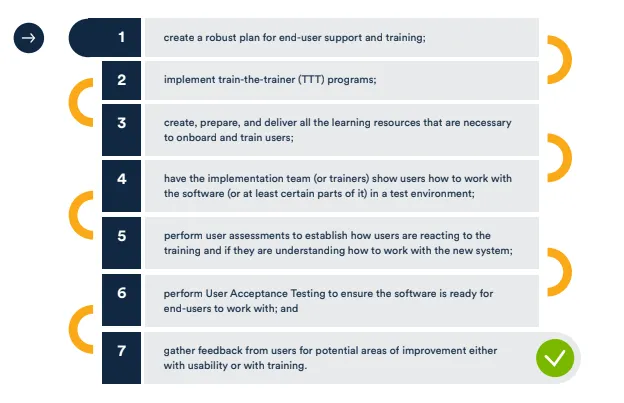
User assessments and face-to-face training (i.e. direct contact with someone on the implementation team) are two of the most common forms of training during the pre-go-live phase. With user assessments, it’s important to have a predefined plan on what you’d like the users to cover during the assessment. Then, during the actual assessment, you’ll need to observe them carefully, take down notes, and listen attentively to any feedback given.
Carlos Aguilar, who has successfully launched Oracle ERP on three separate occasions, believes that during this first phase of training, the initial exposure and experience created during user assessments and face-to-face meetings “create a productive learning environment [which] promotes rapid adoption and sets the users and the project team up for successful future interactions.”
For user training, be sure to give users real-life scenarios based on business processes, constantly ask for feedback, and, if possible, ask users to explain what they’ve done back to you to ensure they’ve understood the process correctly.
And remember: It’s always about the user. During our virtual event, each of our guest speakers spoke about the importance of user-centricity and making users central to the entire rollout project. It is ultimately the users and their feedback that will determine the ultimate fate of your rollout project.
Step 9: Maximize Software Adoption
Software training and support must be ongoing processes—they should never have an endpoint, especially as software applications consistently undergo updates. And, when it comes to complex software such as ERP and CRM applications, there is always more to be discovered.
Once go-live has taken place, it’ll be time to measure the true success of the rollout by measuring software adoption. Rolling out the new software can be a huge success … until you discover that employees just aren’t using the application for any number of reasons (think resistance to change, usability issues, lack of adequate training materials, etc.).
There are many ways to maximize software usage, including holding meetings and discussions with employees explaining why the software was implemented and the value it will bring them, appointing team leaders (or early adopters) to encourage use and offer support, or having a rewards mechanism in place to encourage software use.
But of course, the most effective way to achieve broad software adoption is through ongoing training and support, and when it comes to training and support methods, most enterprises resort to using webinars, peer-to-peer training with advanced users, online and offline materials, videos, scheduled demos, and digital learning tools like Learning Management Systems.
Now, while each of these methods has their pros, they ultimately fail to be truly effective for software training and support because they don’t, for example, provide contextual learning in the flow of work or have on-demand help that is always available.
Digital Adoption Platforms
As you can see in the following image (which is, once again, taken from our white paper), effective training and support should include each of the following elements.
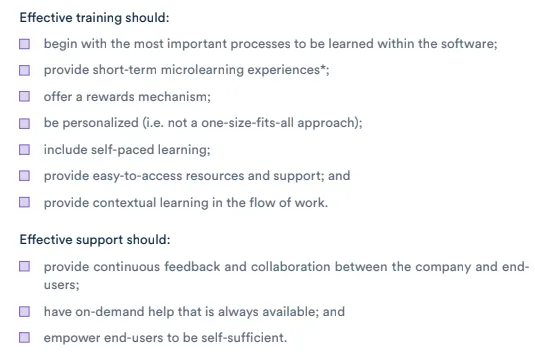
But, if the above-mentioned training methods don’t include all of these elements, are there any training solutions that do?
The answer is YES! ????
As you know, working with new software needs to be as frictionless as possible. Any new software is designed to optimize processes and improve productivity, so if employees are stuck using it, it defeats the purpose of having a new application.
And this is where we introduce digital adoption platforms. DAPs offer step-by-step onscreen interactive guides that lead users through all processes in a new software application, and these guides, which occur live within the browser-based application, are designed to break digital processes down into easy-to-navigate and logical steps, meaning users can learn sequentially at their own pace.
A DAP like Userlane also offers a Virtual Assistant that provides constant, contextual, and on-demand support whenever a user needs it. This, in turn, eliminates the need for external resources and reduces the burden placed on IT helps desks. In terms of remote work, DAPs are particularly relevant for companies with a distributed workforce as users can learn any software anytime and anywhere.
We won’t go into too much detail about DAPs here as you’ll have access to more information in our white paper. But the key takeaway for Step 9 is that training and support need to be continuous and should include all the above-mentioned elements mentioned in the checklist if they are to be truly effective and valuable.
Step 10: Leverage Those All-Important Analytics
The opportunity is not to use analytics to control but to give employees meaningful data about the way they’re operating within an organization so that they themselves can do things to improve their working lives and their performance. – Jon Ingham, HR Consultant at Strategic Dynamics Consultancy Services Ltd.
And last but not least, Step 10 takes training and support one step further by discussing usage analytics.
For training and support to be optimal, companies must invest time in analyzing how end-users are working with the new software based on data. And one way to achieve this is by leveraging usage analytics (there are many solutions out there that provide product analytics, including digital adoption platforms).
Usage analytics will help you to determine user engagement, areas of stickiness, how users are using the software across different segments, and what type of customers (for customer-facing software) are using the software the most.
This data, in turn, will then help you improve the user experience, get users to higher-value activities faster, and increase feature and product adoption.
To reiterate, companies must keep in mind that training and support have no endpoint and that leveraging automation technologies and usage analytics will go a long way in improving processes, which, in turn, will enhance productivity and boost user engagement and satisfaction.
Make Your Next Software Rollout The Best One Yet
Rolling out new software is, of course, a major (but manageable when done right!) process—particularly if you’re rolling out something as complex as an ERP application. Thus, the information presented in this blog post is but a fraction of all the best practices, advice, and insight out there on how to roll out a software successfully.
Our white paper on Software Rollout and Support in the Era of Remote Work covers the above steps (and more) in greater detail and also provides further checklists to help you assess the efficacy of your training and support methods. The white paper comprises three chapters and takes a deep dive into the forces driving business to adopt new software, the critical success factors for software rollout, and the critical success factors for software training and support.
You can click below to download your free copy, and we hope that the insights provided in this blog post and in the paper will be useful to you as you continue to innovate, transform, and adapt in this new era of remote work!